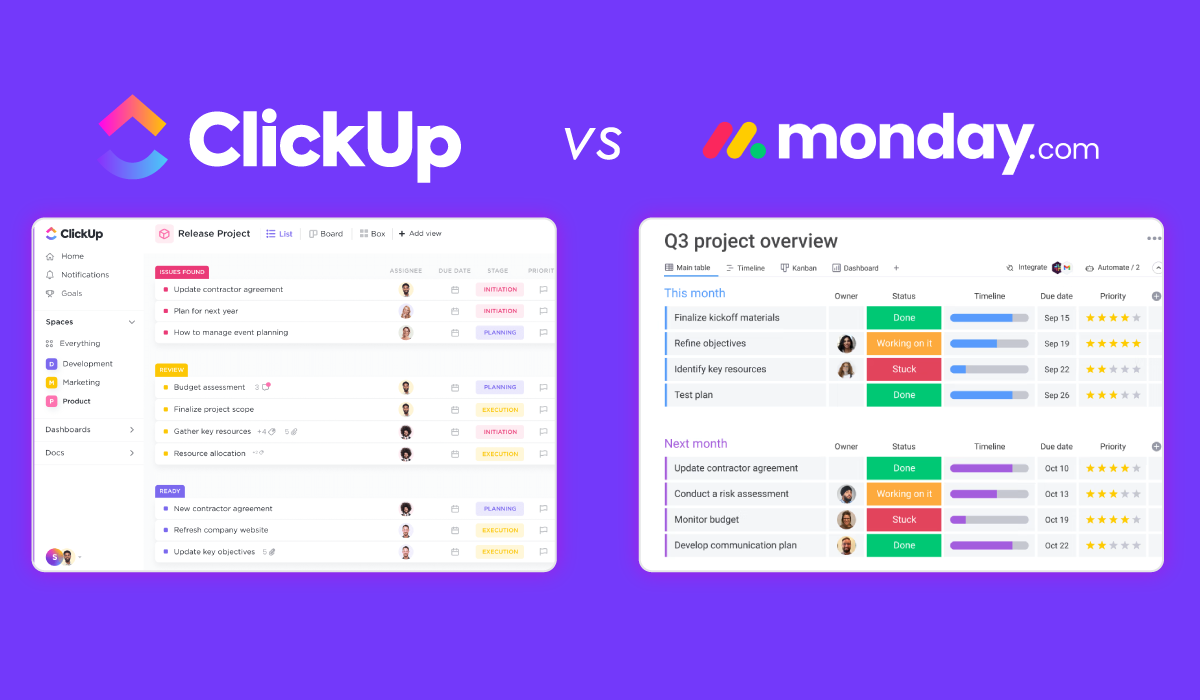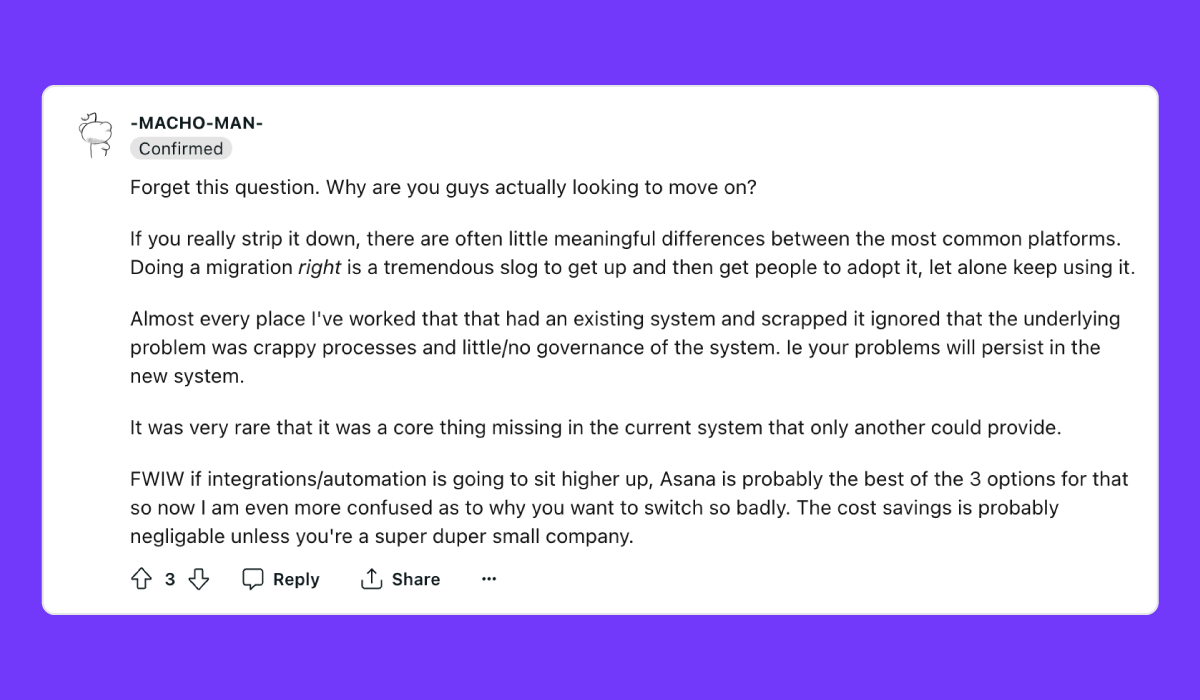The Hierarchy
In my opinion, one of the most important components of a project management system is the hierarchy. Your hierarchy is what guides everything else in the platform - views, task organization, time tracking, reporting, etc.
Agencies need the proper PM hierarchy to help them organize work correctly by client, department, work category, and billable vs. non-billable work. This provides accurate reporting, invoicing, and better visibility overall.
This hierarchy also needs to work in tandem with views to provide visibility for different roles in the organization.
For example, imagine you're the director of client services and you want a bird's-eye view of your team's work and all client projects. The hierarchy is what will help give you this visibility.
Most systems allow you to bucket specific client work and projects into different "folders" for tracking, reporting, and invoicing purposes, but not every system allows you to zoom out through the hierarchy to see all that effort in one place.
This is a big reason teams move to ClickUp.
Both hierarchies are relatively the same, but ClickUp's hierarchy pairs better with views to offer better visibility
ClickUp has strategically designed their hierarchy to give you the ability to organize and assign work, and then zoom out to see all of it in one place (while also filtering down with custom fields and variables). This is perfect for leaders, directors, or managers who need to see work across multiple projects, clients, or departments.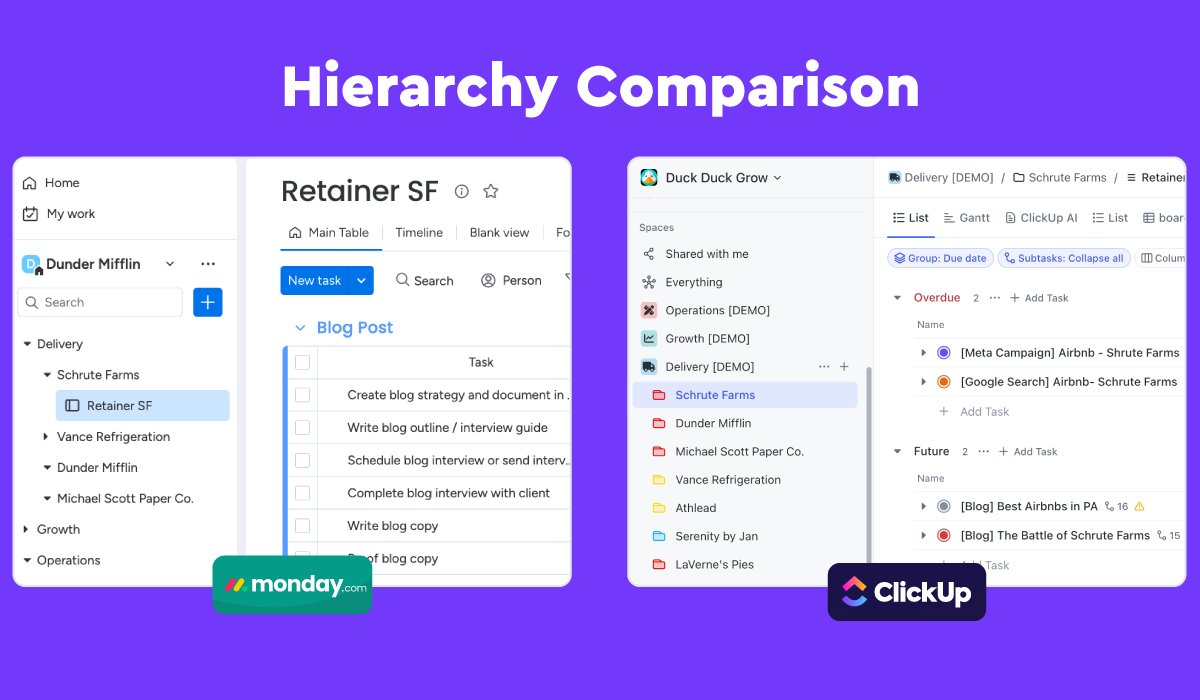
- ClickUps Hierarchy: ClickUp offers you a workspace broken down by spaces, folders, lists, parent tasks, and subtasks.
- Monday's Hierarchy: Monday.com offers you an account broken down by workspaces, folders, sub-folders, boards, groups, items, and subitems.
Both tools offer you similar levels, but they operate and are named very differently. This how I'd organize work in both tools: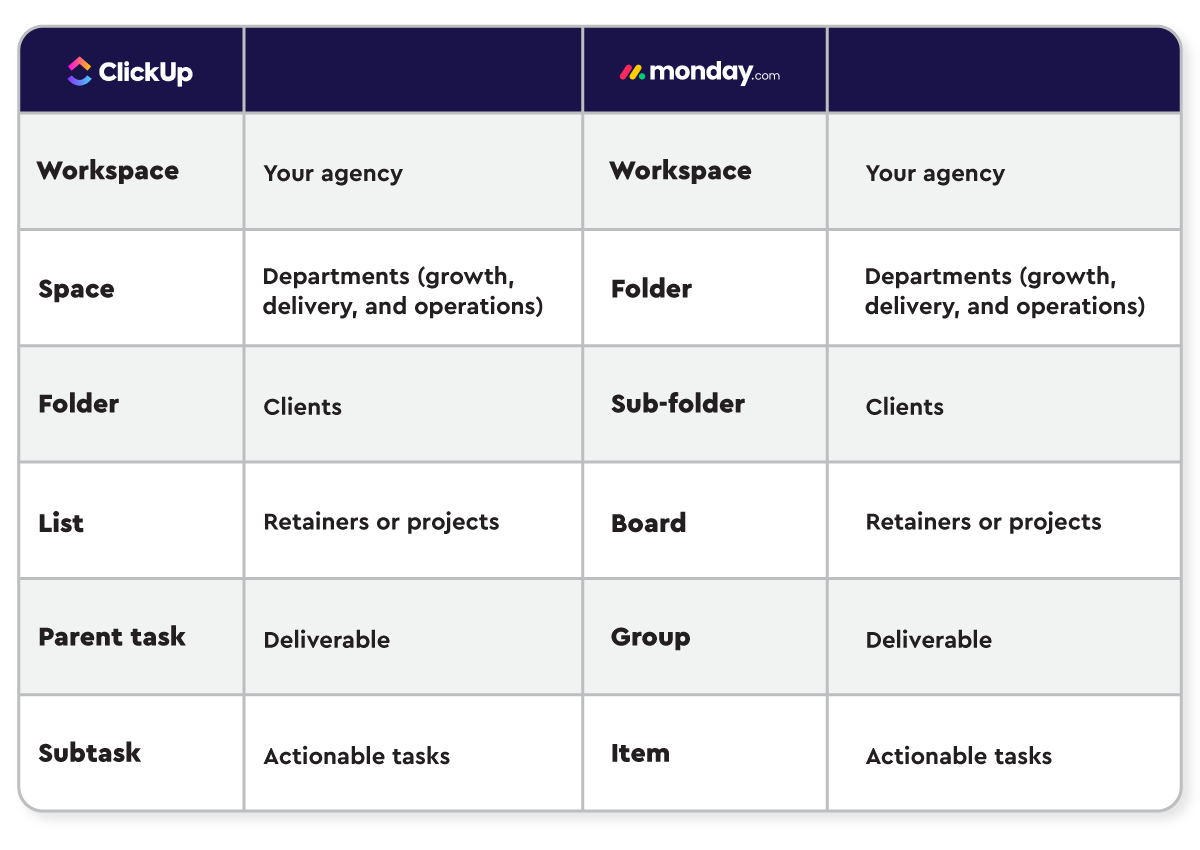
Looking at these both side by side, they are fairly similar, but Monday's hierarchy just doesn't play with views the same way that ClickUp's does. And for that, I have to dock them a few points off the board. Yes, you can organize work similarly in both tools—by department, by client, and by project—but you'll struggle to get that bird's-eye view of all that work in Monday, like you can with ClickUp.
I will award some points to Monday.com for their group hierarchy level. I do think this makes a bit more sense than just parent tasks and subtasks. At ZenPilot, our parent tasks are often represented as the names of deliverables (i.e. blog or podcast), or project phases (i.e. design, development, or launch). This could be better termed as groups like Monday.com has.
But still, regardless of those small number of points being awarded to Monday, ClickUp's hierarchy has to take home the prize.
The winner? ClickUp
BONUS
Download the Complete "How to Use ClickUp" Guide FREE
Get the complete 56-page guide to learn how ClickUp's #1 solutions partner uses ClickUp.
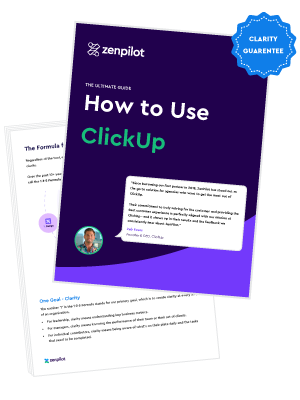
The Views
Views are especially important for agencies.
Views help your team see only the work they need to see, in basically any way possible. There are a lot of different personalities out there that like to see work in lists, Kanbans, Gantt charts, timelines, or calendars.
For me, I'm basic and love the traditional list view, but for others, they live for Gantt views.
In my experience, when it comes to designing your project management system, you need to design it with five different roles (at minimum) in mind. Each of these roles is looking for different information:
- Individual Contributors: Need to know what's on their agenda and what they need to prioritize.
- Account Managers: Need to see how their clients projects are progressing, what the results are, and what they need to discuss at their meetings.
- Project Managers: Need to see team workload and be able to easily reassign and remap due dates if necessary, while also keeping the PM system up-to-date.
- Leadership: Need visibility into client health, team health, and overall agency health.
- Clients: Need to know what's happening, what's completed, and what the results are.
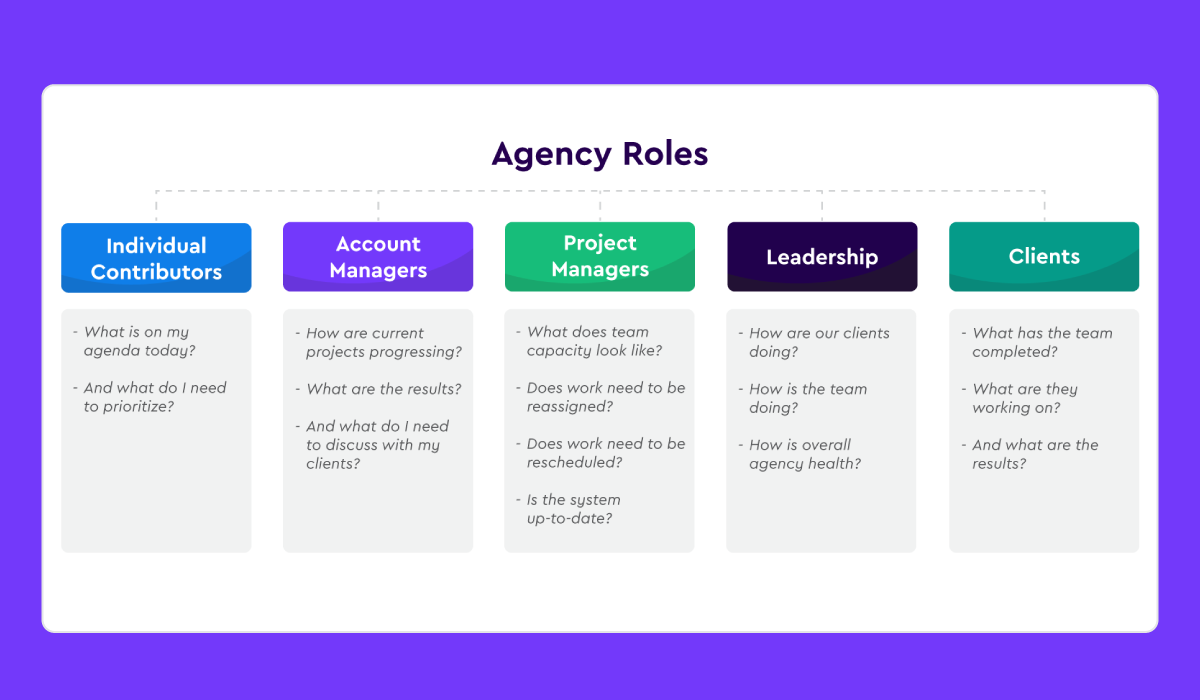
Sure, maybe your individual contributors can see what they need to work on, but if you can't also provide a view for your leadership team to know what's happening across the entire business or even just a smaller department, then what's the point? You might as well just use spreadsheets.
When it comes to views, both ClickUp and Monday.com offer just about anything you'd need. They both have Gantt charts, tables, timelines, calendars, workload views, and Kanban boards. But both of them take home a prize in different categories of views.
ClickUp offers better visibility across your organization, but Monday offers more customization.
I mentioned this earlier, but for those who need to see a holistic view of progress, workload, or completed work across the organization, ClickUp will be the system for you. They've strategically designed their hierarchy to work alongside views to give you these capabilities. If you're curious about what I'm talking about, check out my article and video on ClickUp's hierarchy.
For example, I can create a space for client work—let's call it "Delivery." Within that space, I can create folders for clients where all of their work will live. In those folders, I'll have lists that represent current client retainers and projects.
I can create views at the list, folder, and space levels (you can also create views at the workspace level, but that's beside the point). If I put all my client work in my delivery space, I can create a view there that shows me all the work happening across all my clients. I can then use filters to narrow this down even further if I want to.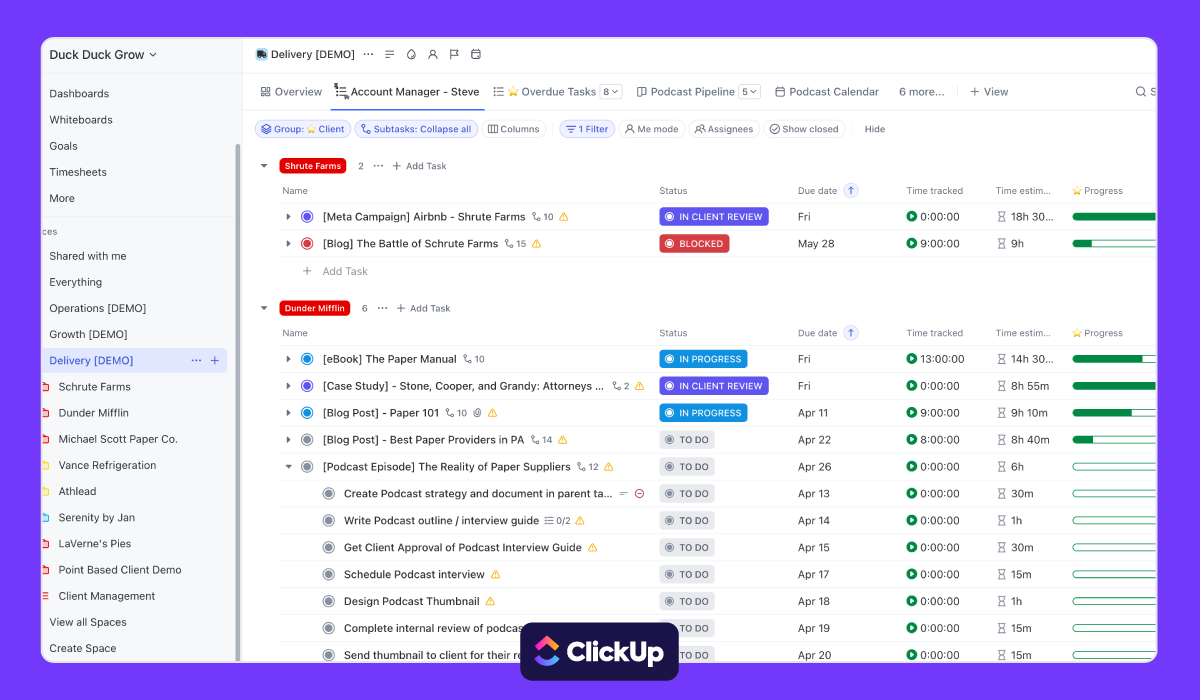
This is a big pro for ClickUp, and it's something that can't really be done in Monday.com, or at least not easily.
But I still want to give some props to Monday.com. When it comes to customization and creating a "view of views"—sorry, I don't have a better name—Monday.com takes the prize.
In Monday.com, you can create a "blank view" and add a bunch of widgets to that view. If you want to see a table next to a chart, next to a Gantt view, you can do that. Plus, as a bonus, you can also embed data from other sources into this view (i.e., social feeds, Looker Studio, etc.). This is the perfect way to create your central "mission control" view when it comes to managing a project.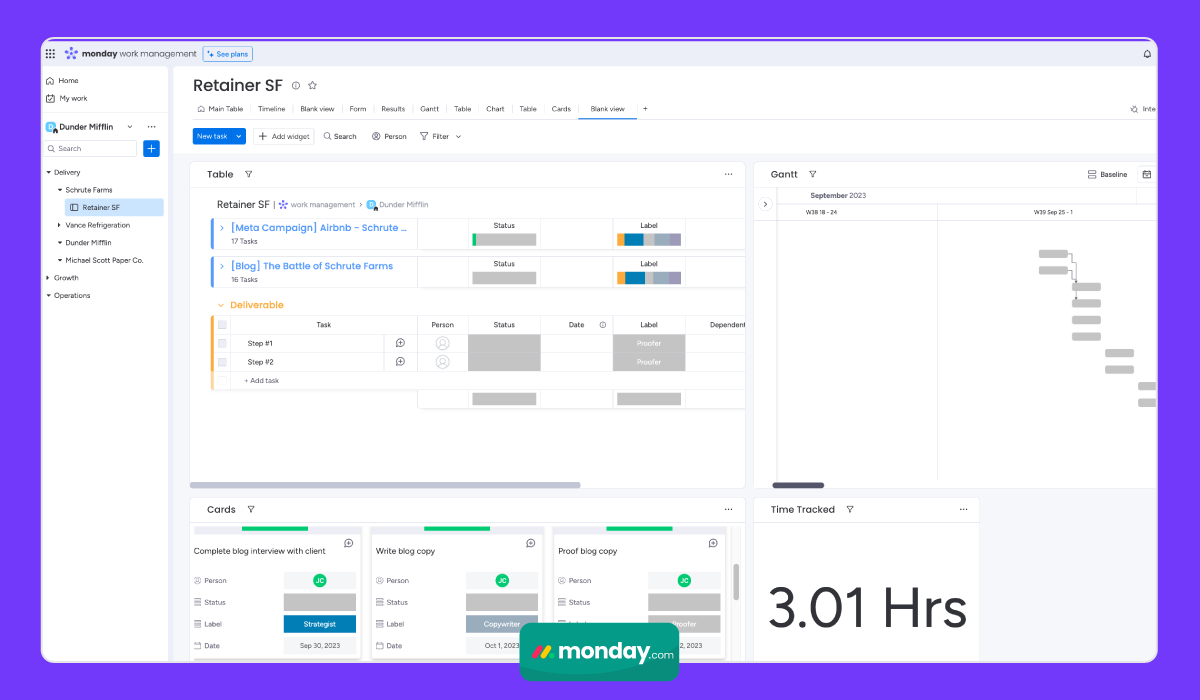
I just wish I could build this view at a folder or workspace level to zoom out and see multiple projects at once. Yes, I know, I can do this with a dashboard, but if you're a large agency, you may be limited by the dashboard limit for boards.
But besides Monday's nifty customized view capabilities, I have to give the slight edge to ClickUp. The importance of being able to zoom out and see work across the entire company is very important.
The winner? ClickUp
Task Management
Most project management systems should obviously offer an easy way to manage work and tasks. That's the whole purpose of the tool, right? Both Monday.com and ClickUp are going to be fine in this category, but let me explain a few clear differentiators.
ClickUp provides better visibility, date remapping, template usage, and multi-task editing.
When evaluating tools for the best task or work management capabilities, I'm looking at overall visibility (which we already discussed), remapping due date capabilities, template capabilities (which we'll dive more in to next, task creation shortcuts, and the ability to edit multiple tasks at once.
1. Task and Project Visibility
We've already discussed visibility in detail, but let me add a one more feature that'll send a few more points ClickUp's way.
ClickUp has an AI product they call "ClickUp Brain" that writes daily standups for you. If you want to see what your team did yesterday, last week, this week, or today, you can find that with the click of a button. This is powerful. But I will add that ClickUp AI does cost $5/user per month. It's expensive, but very cool if you can afford it.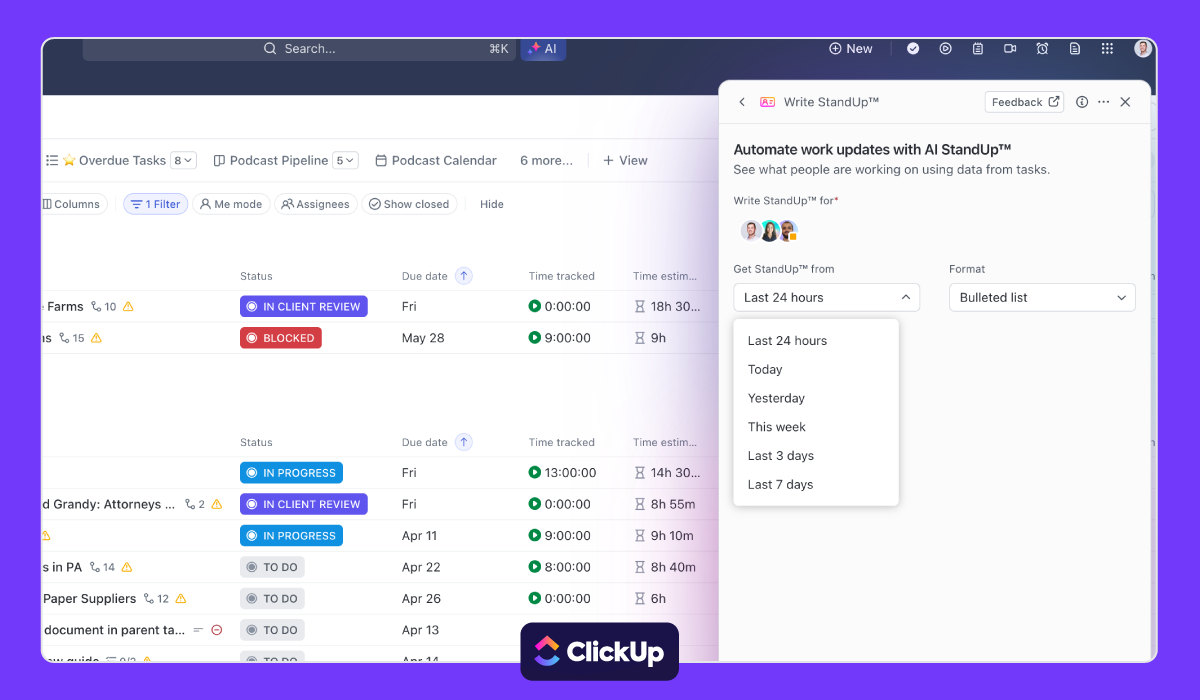
This is a great way to manage your teams tasks and work. Just pair this with the other views ClickUp has to offer, and you'll find managing task a breeze.
2. Remapping Due Dates
The ability to remap due dates is probably one of the most important features for agencies. If you don't agree with me, it might be because your team delivers every project on time. If that's the case, hats off to you. Please send me a message on LinkedIn and tell me how you've done this. You must have an amazing team and clients!
Most agencies have to adjust project timelines because priorities shift or clients just take so long to provide feedback. If your project managers can't easily remap task due dates, you may have to hire an extra set of hands just to move task due dates (I'm not kidding—I've seen this before).
In ClickUp, you have a few ways of doing this. Whether it's using their "Remap Subtask Due Dates" ClickApp or remapping due dates in the Gantt view, it's easy to remap tasks when projects fall behind. I can grab a task in the middle of my workflow, and remap every task below it. Plus, I can even skip the weekends. Beautiful.
In Monday.com, you can follow the same date remapping process in the gantt view. In fact, with Monday.com, you can even adjust your dependencies to be strict or flexible. This isn't possible in ClickUp. In ClickUp, you either take no action on dependencies, or their strict, and it all depends on the gantt view settings. 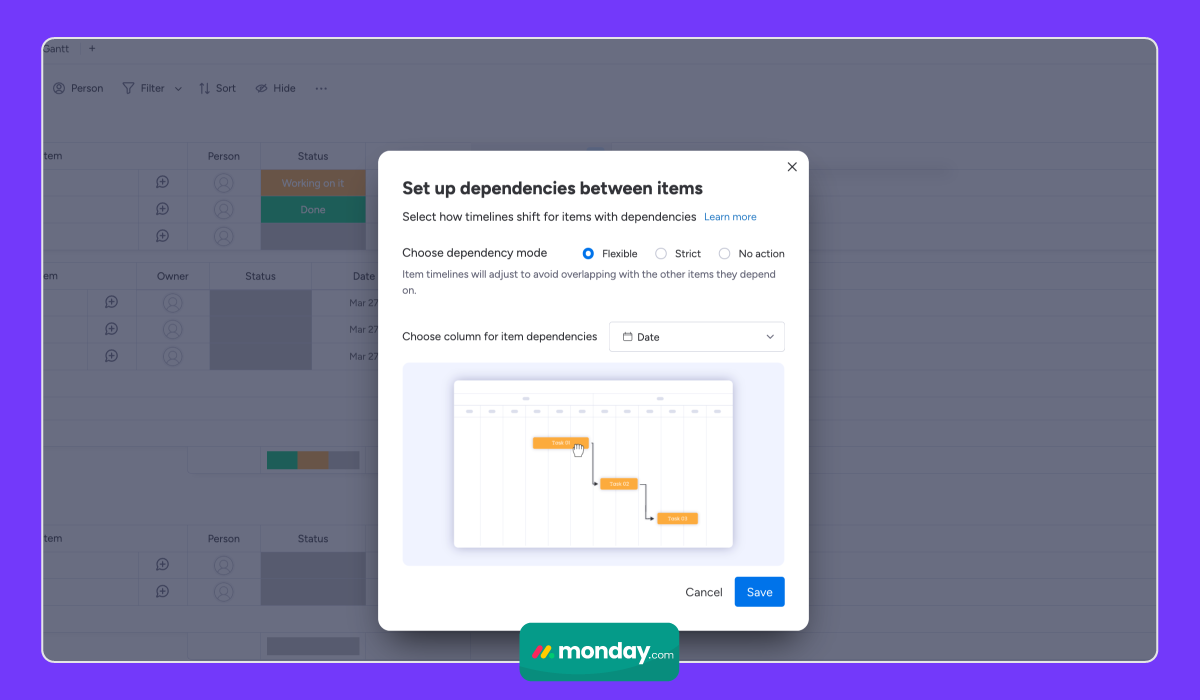
Both platforms can remap dates well. ClickUp just offers more options for this with their ClickApps and ability to skip weekends as well.
3. Template Usage
We will talk about templates in the next section, but they also need to be discussed here. Templates are a core component to any project management system, especially when it comes to task management. If you want consistent and quality tasks (tasks that have descriptions or links to SOPs, time estimates, custom fields, etc.) in the system, you need to use templates.
And the beauty of ClickUp templates is the ability to remap due dates upon deployment. This is huge limitation in Monday at the moment.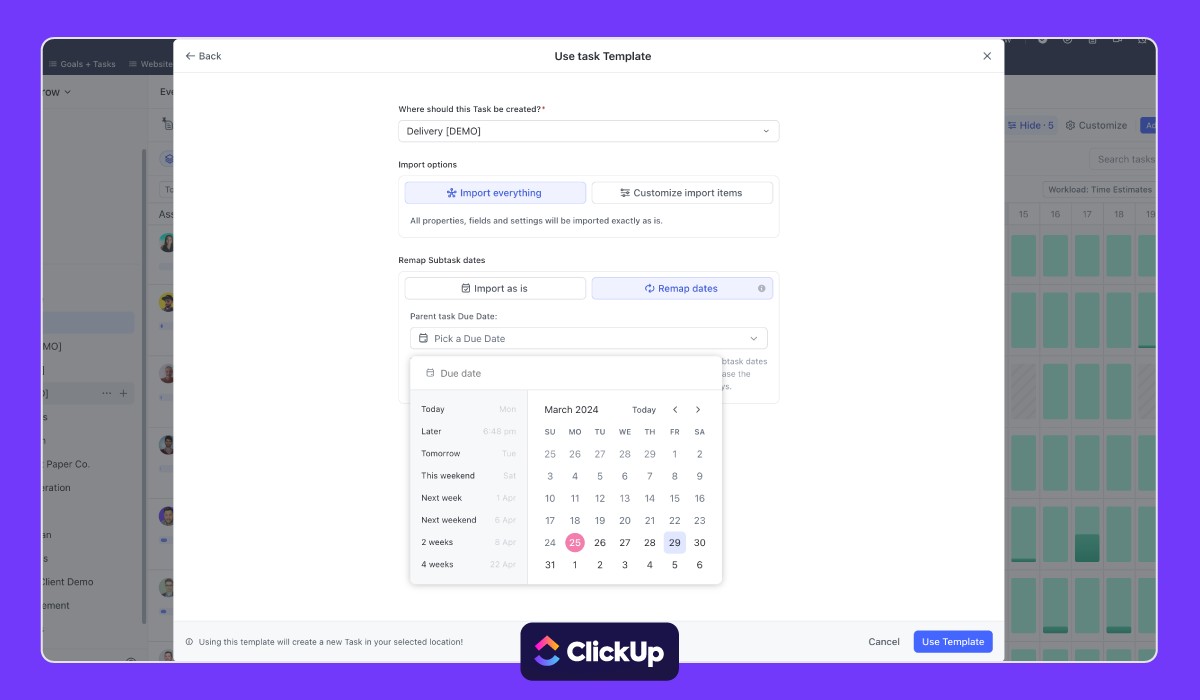
For example, if I build out my "blog post" or "website redesign" workflows and save them as templates with due dates, time estimates, dependencies, etc. I can choose the parent task due date when I deploy the template and all of the subtasks will be remapped with it. This will save you hundreds of hours over the course of a year because you don't have to worry about manually editing every little due date in your workflow.
When it comes to task management, again, I've got to give ClickUp the nod.
4. Multi-Task Editing
This may be one item on the list that you're a bit confused about, but if you're someone that spends 99% of your time in a PM tool, you'll know what I'm talking about and why this is important.
Both ClickUp and Monday.com have the option to select multiple tasks (or items in Mondays case) and perform certain actions on them. Wether it's reassigning tasks, moving tasks to a different location, changing due dates, or changing statuses, you'll want the ability to do this in bulk.
In ClickUp, you can easily select hundreds of tasks and easily reassign them, change the due dates, update the statuses, or even adjust the fields applied to those tasks. And not that this is the most exciting example, but if you had an employee suddenly quit with no notice and you needed to quickly reassign their work to another person, ClickUp would make this process A LOT easier.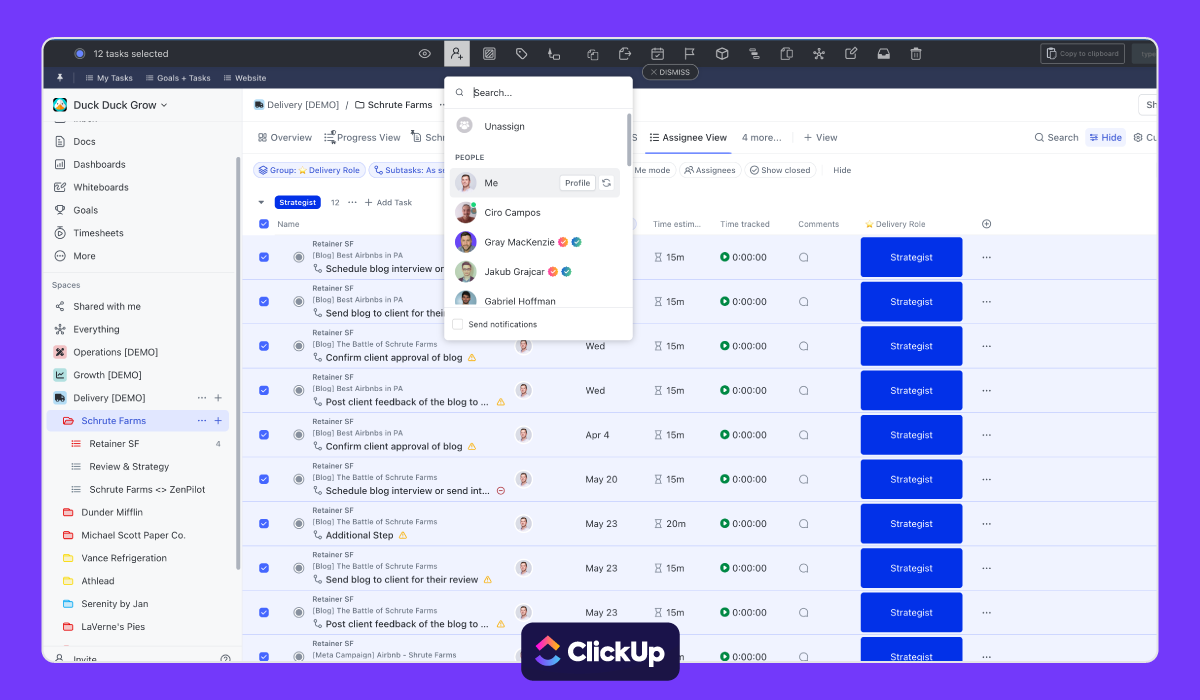
With Monday.com, all you can do in bulk is duplicate, move, delete, archive, or use a monday.com marketplace app.
Being able to edit multiple tasks at once is a huge asset when it comes to task management. It may not seem as big of an asset now, but it'll save you a lot of time and effort in the long run.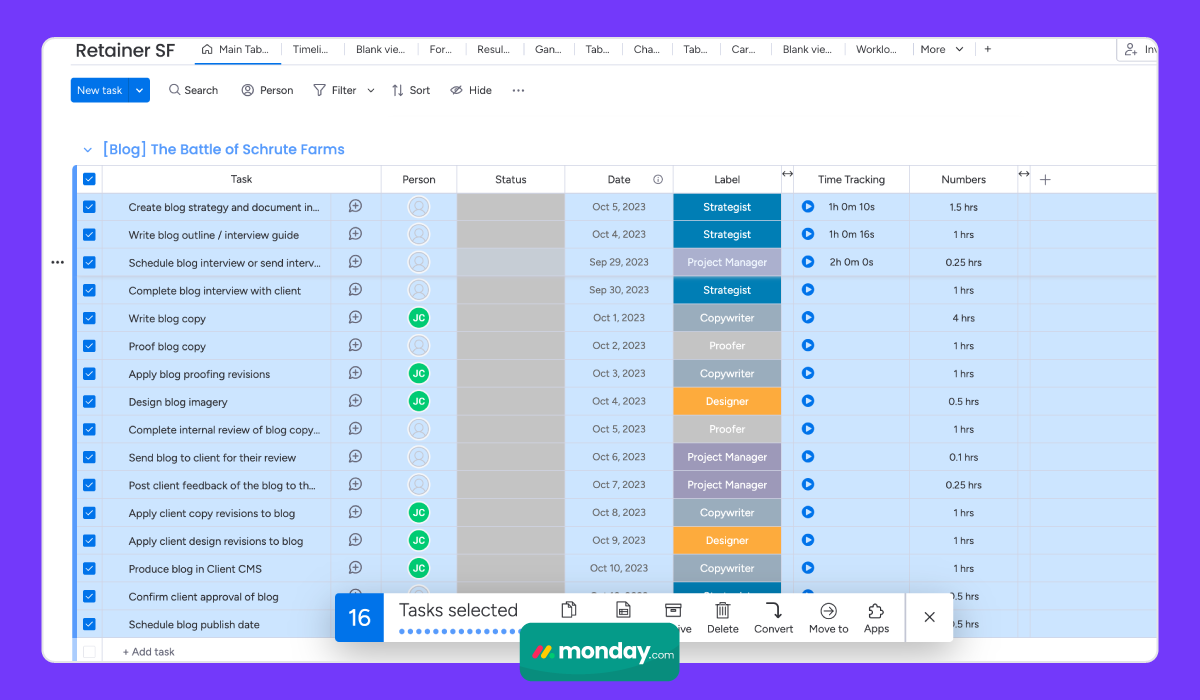
To bring it all together, Monday.com offers some better dependency mapping for remapping dates, but ClickUp separates itself with just about everything else.
The winner? ClickUp
Templates
Alright, now time for one of my favorite features in any project management system: templates.
Templates are where you really start to unlock productivity and efficiency gains that you were seeking when you signed that annual contract.
Templates bring your processes to life. Whatever system it is, if you don't build all of your processes and save them as templates in that system, you're making a huge mistake. Trust me.
Teams like JUICE and Seaworthy Strategy were able to increase productivity by 300% and 400% respectively. And a lot of that had to do with saving their processes as templates in ClickUp. I advise you to do the same. To get you started, you can grab our agency client onboarding ClickUp template for free.
But anyways, off my soapbox, let's compare template functionalities between Monday.com and ClickUp.
Monday.com templates have a smaller learning curve, but ClickUp offers much more advance functionalities to help you templatize projects, deliverables, agenda documents, and more
I'll be straightforward with you, ClickUp wins by a landslide here...
I've yet to find a project management system that has a more robust template center than ClickUp. Yes, it's not perfect, but it can't be beaten.
ClickUp designed the hierarchy with many things in mind, one of which is templates. ClickUp allows you to templatize anything in your workspace—spaces, folders, lists, views, docs, tasks, etc. And if you reread my section about the hierarchy, you'll understand why this is important.
For example, if you were onboarding a new client and needed a structure with the onboarding process already built into that new client folder, you could save this as a ClickUp template, deploy it, and really streamline your client onboarding process.
Additionally, if you build websites for clients, you could save this as a ClickUp template and deploy it over and over again every time you bring on a new website project. Plus, each time I could remap the due dates with the click of a button in ClickUp. You can't do that in Monday.com.
The ability to remap due dates when you deploy a ClickUp template is a massive time-saver. Plus, this makes your business much more scalable.
Imagine a world where everything your business does is documented in ClickUp with tasks, time estimates, due dates, maps, dependencies, SOPs, and all packaged up in a ClickUp template. You can then deploy that template over and over again... It's a thing of beauty, seriously. If you're an owner of a business and want to either a) be able to take a week off on vacation or b) be able to exit or sell your business, this is a step you need to take.
Client Onboarding ClickUp Template
Access our pre-built Client Onboarding ClickUp template, 100% free.

The big difference between templates in Monday.com and ClickUp is the types of templates you can save. With Monday.com, you can only create and save a template at two levels in the hierarchy - boards and workspaces. The only comparison I'm seeing when it comes to Monday's ability to saving templates any multiple levels in the hierarchy is relying on their Monday Marketplace with apps such as Smart Templates. This does help, but will come with an additional price tag...
Secondly, I can't remap any due dates when I deploy a template in Monday.com. This basically means that I have to remap all of these manually, which can take a long time.
And because you're probably going to ask me about it, both platforms are basically even when it comes to the free templates they offer. Each template center has its fair share of templates to help get you started, but I will caution you—these templates can be good, but each one is set up a bit differently. If you rely too heavily on them, your team will probably get a bit confused because every workflow is set up differently. Build your own templates and keep them consistent. Your team will thank you.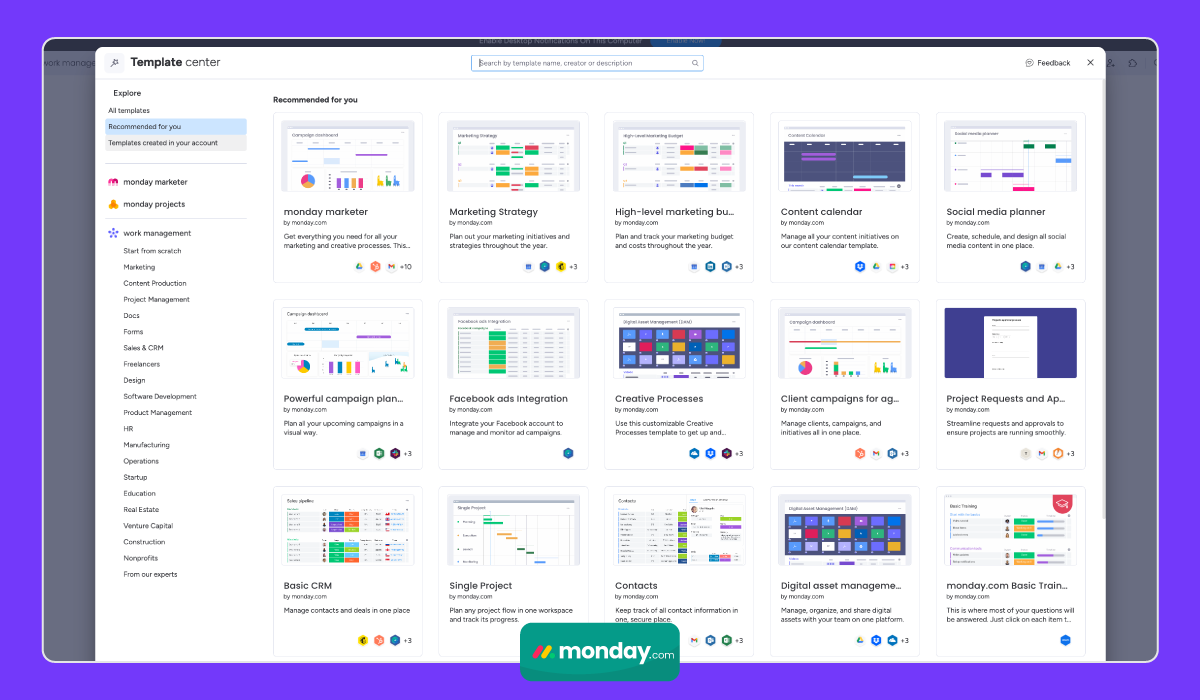
The winner? ClickUp
Time Tracking
Time tracking may not be as important to everyone, but it does provide a lot of data to your business if you make it a requirement. If tracking time isn't important to your business, feel free to skip this section, but for those that do track time, let's figure out what platform will give you the biggest bang for your buck.
When it comes to tracking time, there are two components that are most important:
- The ease of use - to help make sure your team actually tracks their time consistently and accurately.
- The reporting - to help you see where time was actually tracked and determine how profitable projects, clients, and services are.
For Monday.com and ClickUp, both systems make it fairly easy to track your time, so I can't really argue that one is better than the other in that regard. However, when it comes to reporting, ClickUp knocks Monday.com out of the water.
Though I wont sit here and tell you that ClickUp has the most robust time reporting solution on the market, it does get the job done for most teams.
Within ClickUp dashboards, you have the option to leverage different widgets to pull in time tracked and time estimates. If you want to see how much time your team spent on a certain project or client within a given day, week, month, year, etc., you'd be able to do that. Additionally, you can also get an excellent time report to see how much time was tracked and where time was tracked at the individual layer—perfect for managers!
Monday.com, however, doesn't quite keep up with this same level of granularity and detail. Yes, you can use dashboards, but again, you're limited to a certain number of boards that you can pull this data from, limiting your holistic view. Plus, you're limited to one time tracking widget, which in my opinion doesn't provide much detail other than telling you how much time your team tracked in a given week.
Monday.com seems to rely heavily on its "export to Excel" functionality to help you analyze your time in spreadsheets. Though some teams do have a spreadsheet whiz to make this information valuable, most teams are looking for their time software to do this for them, or at least give them some fancy charts to help them make decisions.![]()
I will add that both tools offer plenty of integrations with other time tracking tools. If you're a Harvest, Clockify, Toggl, etc., user, you do have the option to integrate one of those tools to get the advanced reporting that some of those systems provide while also making it easy to track in your project management system.
Let me warn you that not all of these integrations are created equal. Some are better than others. But in today's economy, you're probably hoping to cut costs, and having a project management system that can handle task management and time tracking will help you do that.
In my opinion, ClickUp is winning in this category by a long shot. Plus, if you track time in ClickUp, you can take advantage of our profitability reports! Though it would be amazing if ClickUp made these advancements in their reporting functionality at some point, they're not available yet. And because we've worked with 3,000 different service-based businesses, we decided to take matters into our own hands.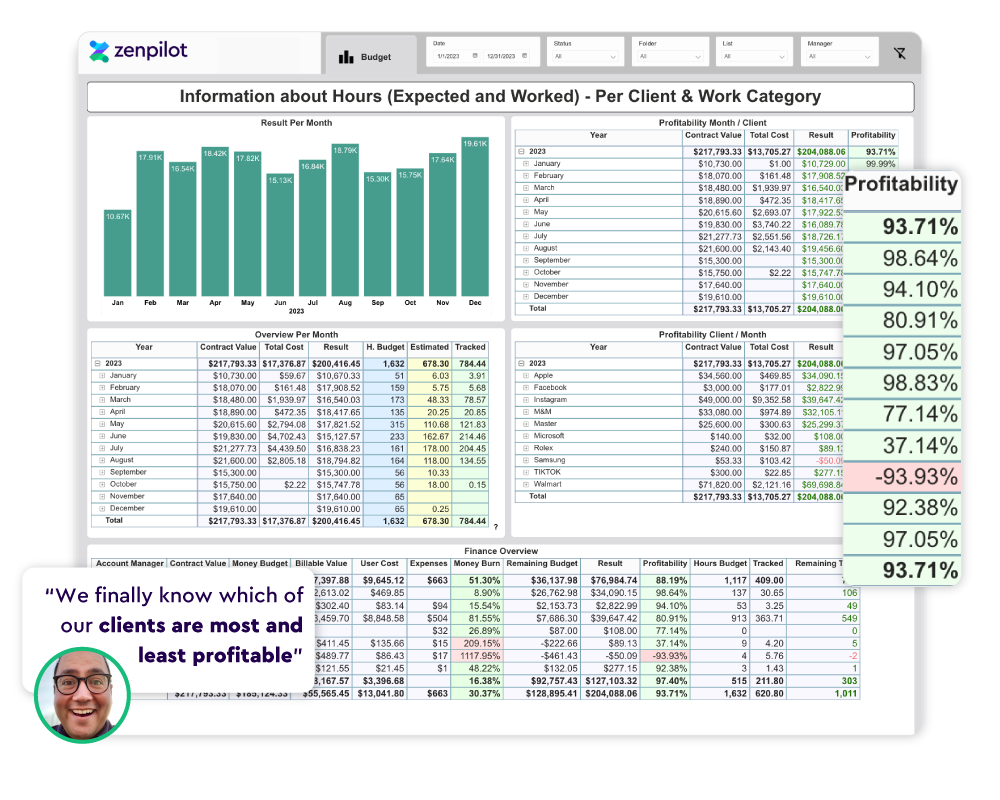
The winner? ClickUp
Resource Management
Resource management is a hard one to gauge, mainly because most teams make the mistake of thinking that their project management system will automatically give them a crystal clear view of workload right away. This is wrong.
An accurate workload view takes time and effort to get set up.
Both ClickUp and Monday.com have the capability to view workload (they both have a workload view), but you need to put in the work to get this working correctly. If resource management is a big part of your decision on what project management tool you'll end up buying, I highly recommend you read my article on building an accurate workload view.
BONUS
Get the Workload Visibility Training FREE
Get the complete guide + 30 minute training video to learn how to build a more accurate workload view in ClickUp.
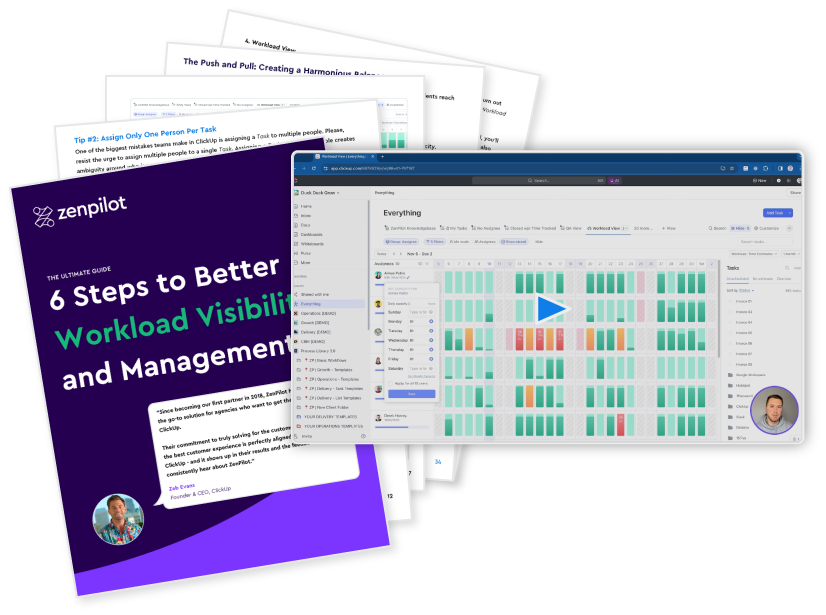
The four main ingredients you'll need to help you manage resources are a workload view, assignees on tasks, due dates on tasks, and time estimates on tasks.
The workload view is obviously important. This is how you'll see how much capacity your team has to take on new projects. However, this workload view is absolutely useless without tasks in the system that all have due dates, time estimates, and assignees on each and every one of them.
So, which tool comes out on top? My pick is ClickUp.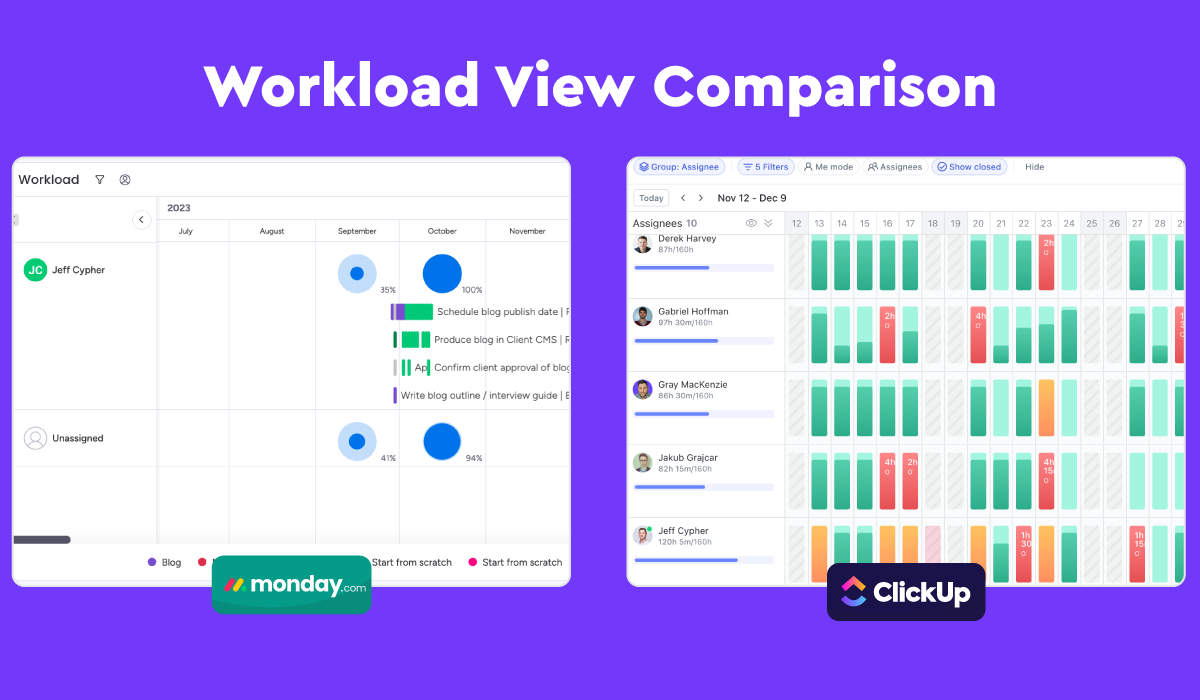
First off, Monday is missing (kind of) one of the main ingredients here—time estimates. They have them, but it's not as intuitive as ClickUp.
Monday.com has a number column that can be added to tasks, which can serve as the time estimate. The problem is that Monday.com can't estimate in minutes like ClickUp can. I mean, you can, but you shouldn't have to type "1.25 hrs" all the time. This is a massive downside to the platform. Hopefully, they will add an out-of-the-box time estimates column at some point, but as of now, it's not there.
Additionally, this is another area where I'd bring up the importance of hierarchy. With ClickUp, you can create a workload view at the highest level in your hierarchy—your workspace. This means that you can manage resources across the whole company in one place. And yes, you can use filters to narrow down the view if you only want to see tasks related to the team you manage.
With Monday.com, because of the hierarchy, you're very limited in seeing the workload across your entire organization. You can use dashboards and blank views with widgets, but again, you're going to run into issues with board limitations.
The winner? ClickUp
User Experience
User experience is extremely important, but I think many people put too much weight on it in their decision-making. From what I've experienced, most project management tools are going to have steep learning curves. If they don't, they're probably not super advanced systems.
Monday.com offers an easier to use platform and better UI
That said, ClickUp probably has the steepest learning curve out of all the project management platforms on the market. It's extremely customizable and has seemingly endless features (plus their weekly updates that keep you on your toes), but most users give up before they even begin. This causes a lot of frustration and is probably one of the main reasons people switch to a new platform (aside from their buggy behavior, which has since been massively improved with their 3.0 update).
Monday.com also has a learning curve, but it's not as steep as ClickUp's. Monday.com is not nearly as customizable as ClickUp (which is a pro when it comes to user experience). Most new users love the extremely modern layout. And they also have some cool llamas that'll dance for you when you hit a goal, but I really don't think that should pull much weight in your decision...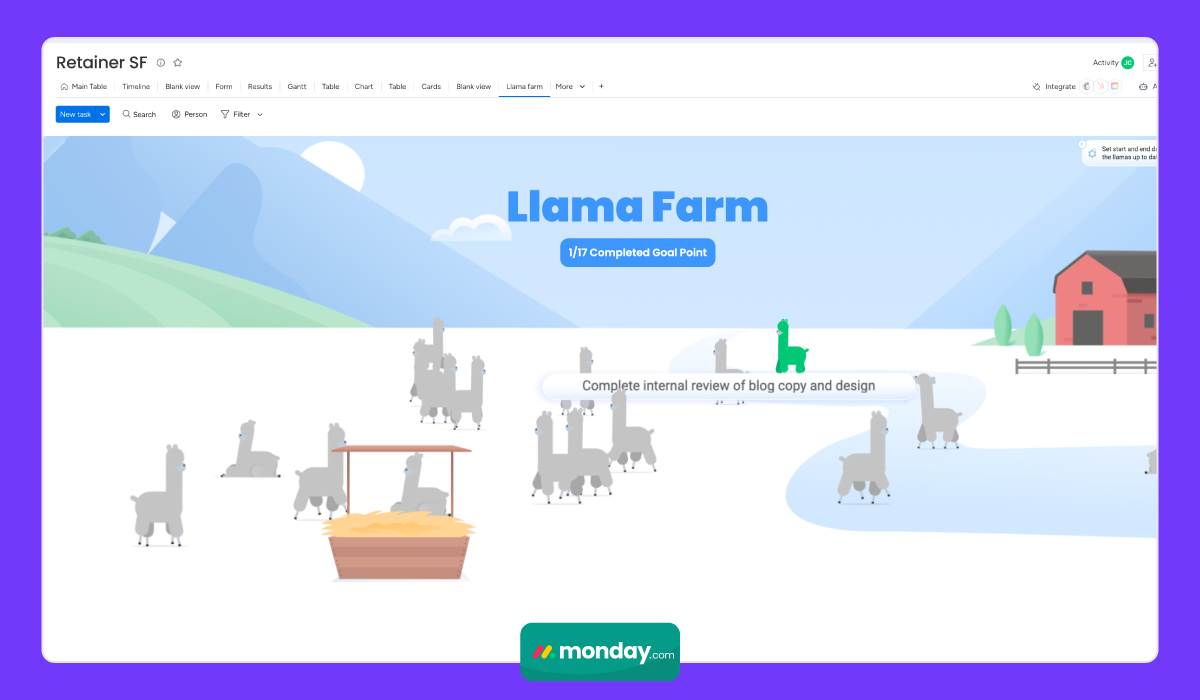
I'll give Monday.com the trophy here because of the feedback they've received on their UI. They've done a great job making a fairly complex system relatively easy to use. This may be because they've chosen the route of creating products—Monday CRM, Monday Marketer, Monday Work Management—as opposed to just one system. This helps provide some guidance based on your use case for the tool. However, if you want CRM and work management functionality, you'll end up paying for it, but I'll save that for the pricing conversation.
The winner? Monday.com
Words of wisdom: The way you design the system is more important than the platform itself
But before we move on, let me just weigh in a bit more on what's most important. Implementing a new project management system isn't an easy task. You're not just introducing something new that might affect 2-3 people in your organization; you're changing the way everybody works. Your project management system is probably the lifeblood of your business. Treat it as such.
No matter how confusing a project management system may be, you can always simplify it for your team. Being that it's a blank canvas (especially ClickUp) when you first sign up, design it in a logical way with clear places for work to live. Additionally, create training resources and coaching opportunities for your team. You can review our implementation process we've taken thousands of agencies through for inspiration. And I'd recommend you review our insights on change management for agencies.
The more you train your team on the software AND the expectations, the better off you'll be. A seemingly impossible tool to use will become simple. This will help get your team bought in and develop healthy habits, which you need.
Turn Chaos Into Clarity.
We're your agency operations pilot.
You can build a happier, more productive, more profitable team with ClickUp. We'll show you how.
Integrations & Automations
If you look through Reddit threads or community posts, you'll find a large majority of questions surrounding "How can I automate this process?" or "Does ClickUp or Monday.com integrate with this and that?". We're all trying to save time, and automating tedious tasks is a great way to do that.
But let me warn you: Don't go adding a thousand automations right off the bat. Though this should be a big part of your decision, take it step by step. Learn the basics, then add the automations and integrations.
Overall, ClickUp has more integration options, but Monday.com has a ton of easy to use automations right out of the box.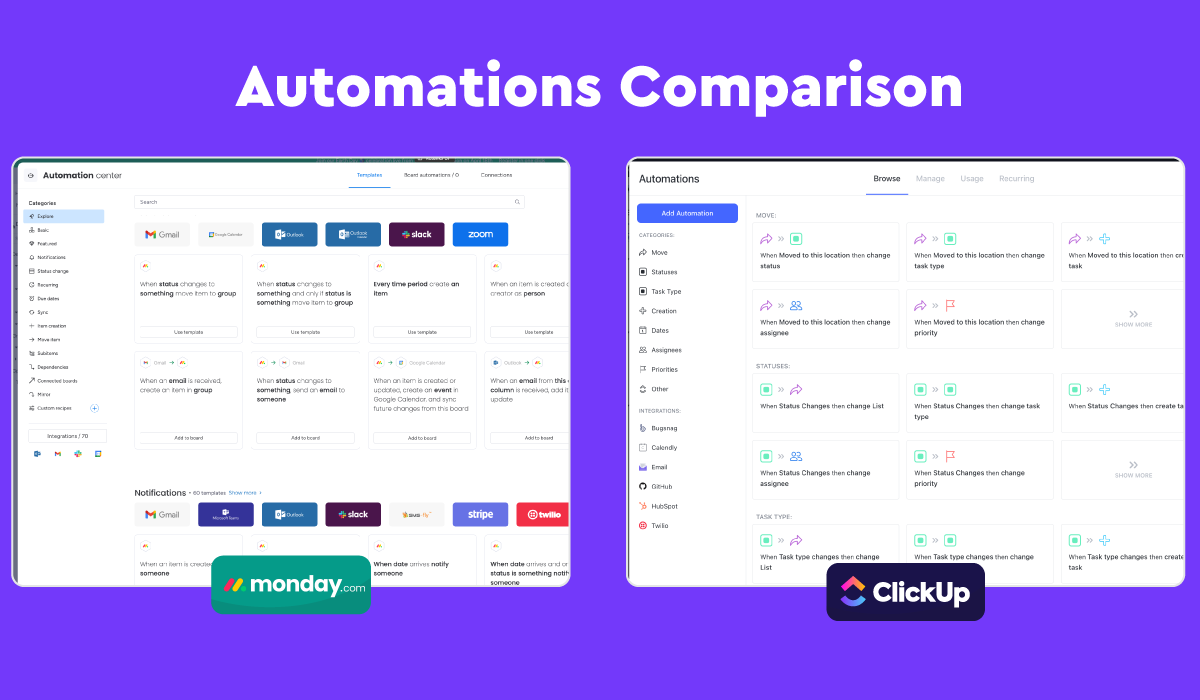
Both ClickUp and Monday have many amazing integrations with popular tools (Slack, QuickBooks, Google Workspace, HubSpot, Zapier, etc.).
At ZenPilot, we always preach the importance of creating a single source of truth and operational hub inside your project management system. Being able to connect many different tools together to send data from one place to another helps make this a reality.
When it comes to integrations, there is a clear winner in this category. Based primarily on quantity, ClickUp's 1,000+ integrations seem to reign superior to Monday's 200+ integrations.
Though not all integrations are native, ClickUp connects to the main tools that most businesses use—Slack, Google Drive, HubSpot, Outlook, etc. You shouldn't have an issue connecting your tech stack. I'll just add that sometimes you'll have to get a bit creative and use Zapier and/or Make to perform some automations that you're looking for. We've set up a lot of these for our customers.
We have a few out-of-the-box integrations we can set up for your team on our products page. Be sure to check them out!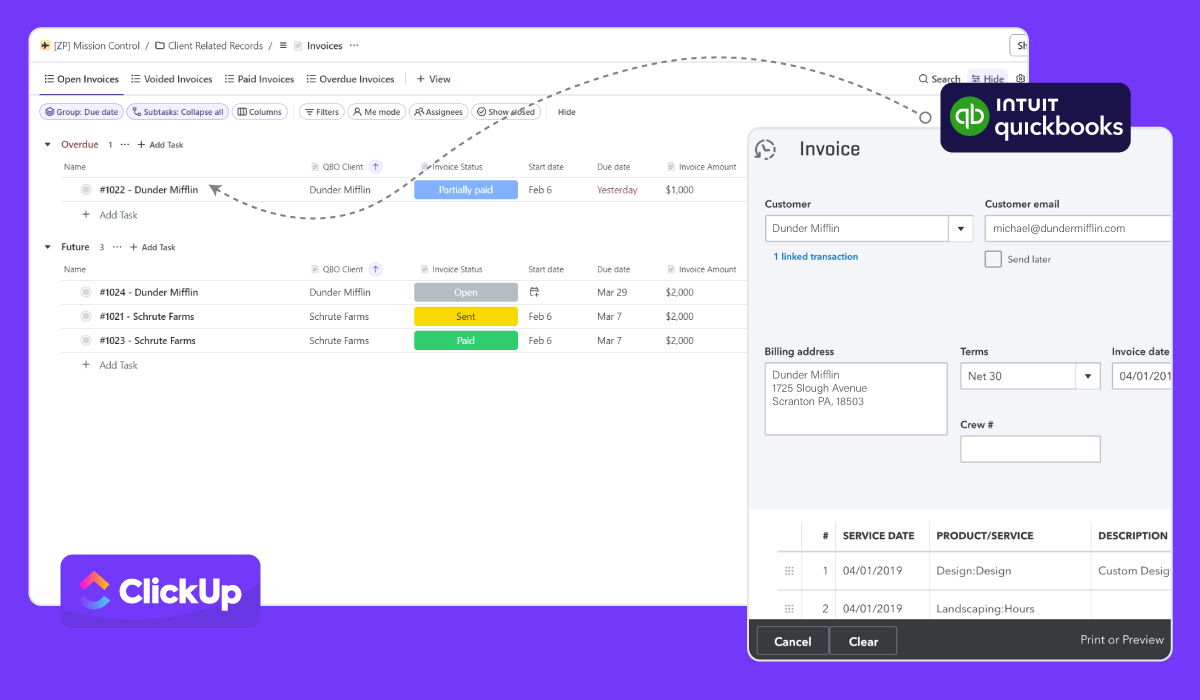
I will give Monday.com some props here, though. They do have some awesome integrations that ClickUp simply does not have. For marketers mainly, they have integrations with Facebook Ads and LinkedIn that help you manage advertising campaigns and post directly to your LinkedIn account from Monday.com.
They are obviously trying to take a share of the CRM market (I'd be surprised if you haven't seen one of their Monday.com CRM ads), so you'll probably notice a lot more CRM-centric integrations that ClickUp won't prioritize.
Additionally, when it comes to setting up automations, Monday.com is going to take the throne here. They have a lot of great out-of-the-box automations. ClickUp has been gaining ground here, and their AI product (ClickUp Brain) also helps create automations, but Monday.com still wins.
The winner? Tie (ClickUp for integrations and Monday.com for automations)
Reporting & Dashboards
We all know how important it is to report on the work that we've done.
Agencies should look for a project management system that provides:
- Time-tracking reports (where time was tracked, tracked vs. estimates, and then using that data to determine profitability)
- Client-facing dashboards (to send clients a single view of upcoming work, completed work, results, etc.)
- Dashboards for account managers to see burn rates, project progress, and completed work
- Sprint reports (for those that actually operate in sprints)
Dashboards to track team performance and habits in the system
ClickUp provides an easier route to reporting across your entire organization, but Monday.com offers more dashboard capabilities.
When you go to create a ClickUp dashboard, you're opening that dashboard up to collect data from the entire workspace. Therefore, you can easily see how much time your team has tracked, where they have tracked time, what work they are working on, etc.
This might not seem like it should be that much of an advantage, but Monday makes it slightly more difficult. Unless you're cramming a lot of work into one board, you're going to be extremely limited in the amount of work you're able to see on a dashboard in Monday.
When you go to create a dashboard in Monday.com, you start with nothing included in that dashboard. You have to select which boards you want to include.
Sadly, most plans in Monday.com are very limited in the number of boards that you can actually select. This is a big limitation, in my opinion. Unless you're on the Enterprise plan, you'll be limited to 10 boards being pulled into a dashboard.
This may not seem all that bad if you're just trying to pull data from one client, but if you're trying to see work across your entire workspace or see how much time has been tracked and from where, you'll be limited.
Though Monday.com has its limitations, it does have more integration, reporting, and embedding capabilities than ClickUp does—plus more widget options!
The part I love about Monday.com dashboards is the ability to combine dashboard widgets with traditional views. You can kind of do this in ClickUp, but you can't put a Gantt view right next to a bar chart and next to an embedded Facebook feed. This can really help connect work and results all in one place—perfect for clients to see!
Additionally, Monday.com offers the ability to merge multiple workspaces into one dashboard. Though I don't recommend you get too crazy here, if you and your clients both use Monday, you have the opportunity to invite one another to your workspaces—with custom permissions, of course—and bring both workspaces into one dashboard. You can assign each other tasks from both workspaces and see them in one place—very cool!
Given that information, let's evaluate the different reports agencies may need and see who wins at each:
- Time tracking reports: Winner? ClickUp (Monday's time tracking capabilities are one of its big limitations)
- Client-facing dashboards: Winner? ClickUp (mainly because of their ability to create client portals with public docs and public views)
- Dashboards for account managers: Winner? Tie
- Sprint reports: Winner? ClickUp (Monday.com doesn't offer any sprint reports unless you use a marketplace application)
- Dashboards to track team performance and habits in the system: Winner? ClickUp (they've got "Workspace Points" and "Who's Behind" widgets that are perfect for this)
The overall winner? ClickUp
Before we move on, I'll mention that both platforms come with a steep learning curve when it comes to creating dashboards. Both have a plethora of widgets that can be added to a dashboard, and each widget has its own settings, filters, and ways to customize it. You'll definitely want to work with a consultant or search the web for some helpful tutorials when it comes to creating dashboards.
Pricing
I saved the best for last here. Everyone wants to go straight to pricing. If possible, I'd look at pricing last. You'll end up spending way more money in the long run if you pick the wrong tool, frustrate your team, and have to switch a year from now. If you get this right, and this is the last project management implementation you ever go through, you'll end up saving yourself thousands of dollars a year.
ClickUp offers more, for less
The big differentiator between ClickUp and Monday.com is their free plans. ClickUp is much more generous. Though, if I'm honest, you're extremely limited in both free plans; ClickUp at least lets you have more than two users in the system.
Additionally, ClickUp is much more generous with its features on each plan. I really wouldn't recommend anyone be on the Basic or Standard plan in Monday.com. You can't even track time on the Standard plan. But with ClickUp, you can track time on everything but the Free Forever plan (you can read more about ClickUp's pricing plans here). I find this to be a huge advantage over Monday.com. Time tracking is important for agencies!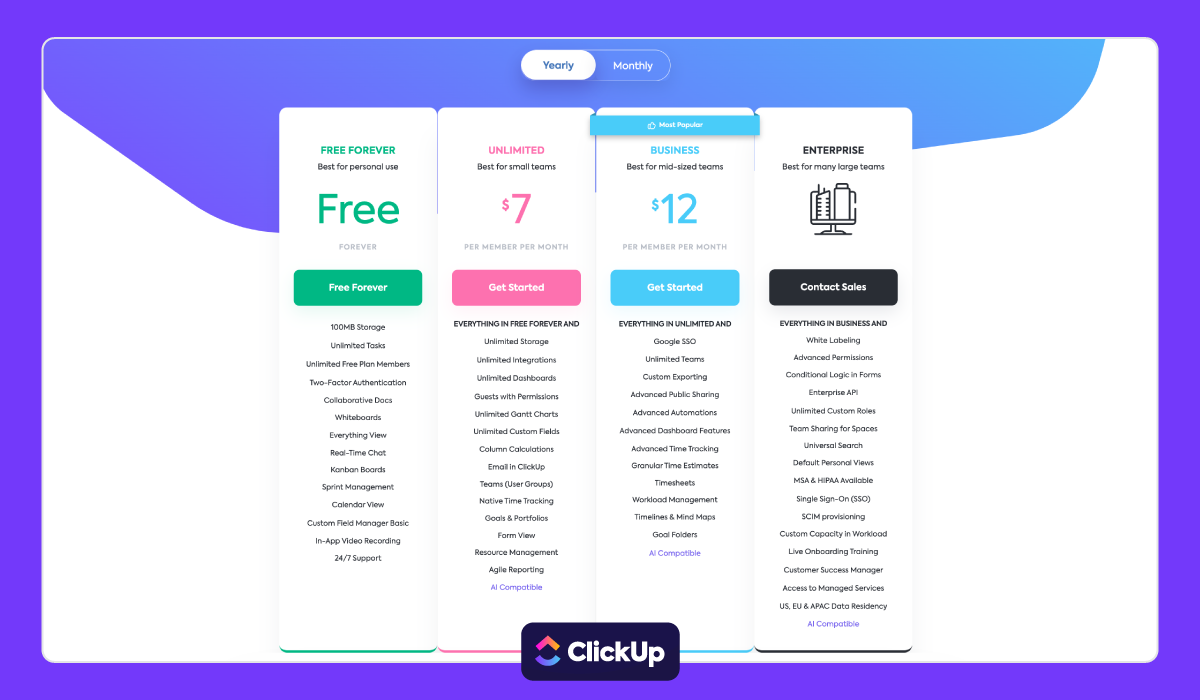
In Monday.com, you can't have private boards on the Standard plan, and you're limited to representing only 5 boards in a dashboard. This is extremely limiting as well since dashboards are your only real way of seeing work across your account. You need to be able to combine many boards together.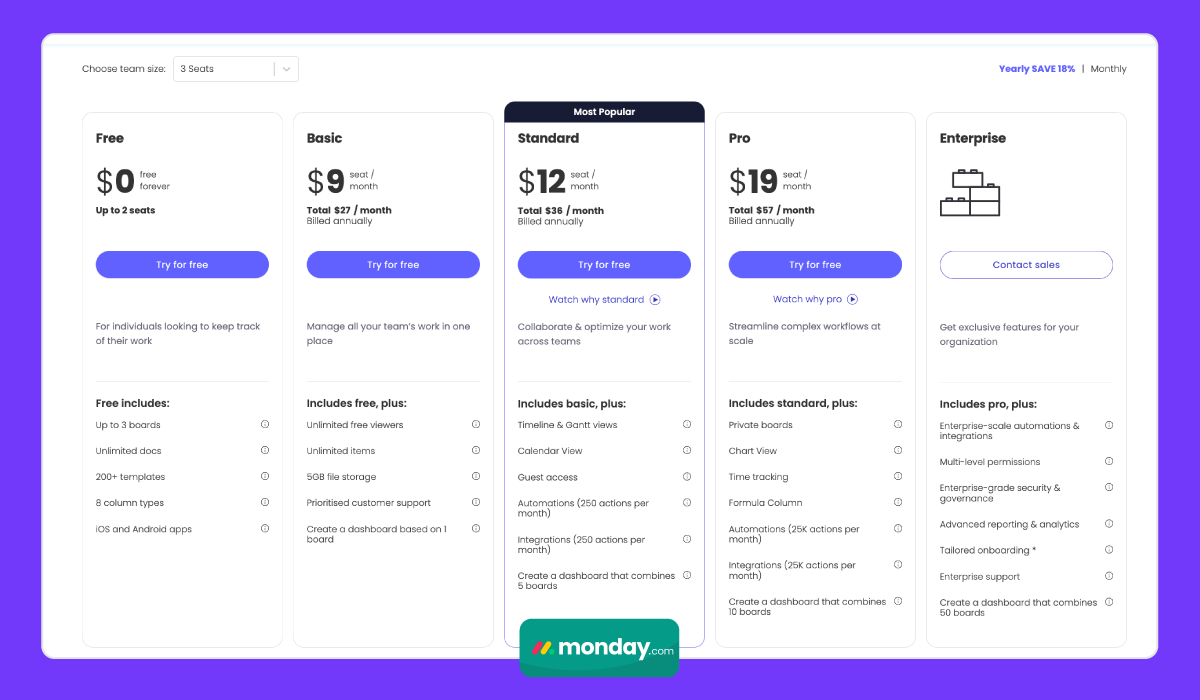
Also, check out the automations and integrations available on the Standard plan. You'll burn through those in just a few days. Not saying ClickUp is much better. Most teams we work with need those 250,000 automations in the Enterprise plan, but you can manage with 10,000.
The other significant difference in pricing is how both platforms charge.
ClickUp will charge you per seat. If you're a 6-person business on the Business plan, you'll pay $72/month. Monday does this a bit differently. They have set seat amounts. You either pay for 3 seats, 5 seats, 10 seats, 15 seats, 20 seats,...
...and it goes from 50 to 100 and then from 100 to 200+. You may end up paying way more than you want to depending on the size of your business.
If you're a 6-person business on the Standard plan (which I'd recommend Pro at minimum), you'll pay $120/month. I guess the only advantage there would be that you're not going to be paying anything more for the next few people that join your company!
Plus, if you want Monday's CRM product, you're going to have to pay extra for that.
And then you'll have to pay extra for some additional apps from the Monday Marketplace to get you some much-needed functionalities (especially time tracking reporting).
In my opinion, you'll get a lot more with a lot less with ClickUp.
The winner? ClickUp
Which is Better for Your Business - ClickUp or Monday.com?
In my humble opinion, ClickUp wins the head to head battle for agencies. Whether you're a marketing agency, consultancy, accounting firm, or financial services firm, ClickUp will serve you well.
I will add that Monday.com will most likely be easier for your team to learn. It has a cleaner UI, and there are fewer levers in the setup process to pull than ClickUp.
Secondly, a huge pro here will be using Monday.com as your project management system and CRM. I'm not going to say that Monday.com offers better CRM functionalities than Salesforce or HubSpot do, but there is a lot of power in consolidating your tech stack. Monday.com work management and Monday sales CRM offer a similar UI and the ability to sync data across multiple platforms, helping your team manage everything from lead to opportunity to a thriving customer in one place!
The decision will obviously depend on what matters most to you, but from my perspective ClickUp offers agencies what they need most in a project management system. Thousands of teams switch to ClickUp for the business visibility it can provide. If you're a business owner, leader, or project manager that needs a good view of work across multiple clients, projects, or teams, ClickUp will give you that.
If you're looking for one piece of software that can serve as both a fully fledged CRM system and work management solution, then you should go with Monday.com.
Time tracking and resource management should also be a priority. Monday's limitations here are worrisome. You can make it work, but considering it doesn't seem to be a priority, it limits their usage for agencies.
But regardless of the tool you choose and use, you need to take the right approach when it comes to implementing a new project management system. At ZenPilot, we've guided 2,700+ firms through our 1-3-5 formula to streamline their operations to build more productive, profitable, and healthy teams.
It's important that you set aside the technology and take a look at your processes and team habits. If those aren't working, a shiny new piece of technology won't solve anything.
If you're looking for a trusted expert to help ensure you're making the right decision on your project management system, while also helping you set everything up and train your team for you, book a call with my team. We can help you build a simple, but powerful project management system.
Cancel chaos.
Create clarity.
You can build a happier, more productive, more profitable team with ClickUp. We'll show you how.