Step 1: Designing Your ClickUp Hierarchy
The foundation of a successful ClickUp implementation lies in designing your hierarchy correctly. A well-structured hierarchy ensures that every task has a proper home and makes it easier to track time, uncover potential issues, and generate accurate reports.
ClickUp's hierarchy consists of the following levels:- Workspace: The highest level, representing your entire firm.
- Spaces: Departments or teams within your organization (e.g., Growth, Delivery, Operations).
- Folders: Clients (in the Delivery space) or lower-level teams (in other spaces).
- Lists: Contracts, retainers, or projects for each client (in the Delivery space) or work categories (in other spaces).
- Tasks: Parent tasks (deliverables) and subtasks (actionable steps).
- Checklists: Reminders or to-do items within tasks.
When setting up your ClickUp hierarchy, consider the following best practices:
- Create separate spaces for Growth (sales and marketing), Delivery (client services), and Operations (HR, internal finance, general admin).
- In the Delivery space, create a folder for each client and lists for each service contract (whether monthly retainer or project).
- Use parent tasks to represent deliverables and subtasks for the actionable steps required to complete them.
- Establish an additional space for your process templates (process library) and mission control (client records, contracts, invoices, internal records, etc.).
By following this hierarchy, you'll create a structured and organized system that facilitates efficient work management and reporting.
Step 2: Building Process Templates
Standardizing and templatizing your firm's processes is a critical step in streamlining operations and ensuring consistency across projects.
ClickUp's template center allow you to create reusable process templates that outline all the necessary steps, tasks, and resources required to complete a specific deliverable.
To build effective process templates, start by identifying your firm's core services and deliverables. These may include bookkeeping, payroll processing, financial reporting, tax preparation, auditing, or advisory services.
Once you have identified these key areas, break down each service into its constituent tasks and subtasks.
For each task and subtask, add relevant details such as due dates, time estimates, role assignments, and dependencies.
Use ClickUp's custom fields to capture additional information, such as work category or delivery role.
Include task descriptions with links to standard operating procedures (SOPs) or knowledge base articles to provide team members with the necessary guidance and resources.
Incorporate checklists within tasks to ensure that important steps are not overlooked. Checklists serve as a quality control measure, helping team members stay organized and accountable.
When building process templates, consider the following best practices:
- Involve your team: Engage team members who are directly involved in the process to ensure that the template accurately reflects the work being done. Their input can help identify potential bottlenecks, inefficiencies, or areas for improvement.
- Keep tasks granular: Break down tasks into small, manageable steps. This makes it easier for team members to understand what needs to be done and helps with accurate time tracking and resource allocation.
- Continuously improve: Regularly review and update your process templates based on feedback from your team and clients. As your firm evolves and new best practices emerge, adjust your templates to reflect these changes.
By creating comprehensive process templates, you enable your team to work more efficiently, consistently, and with less stress. Templates also make it easier to onboard new team members, as they provide a clear roadmap for completing work.
Step 3: Build a Client Folder Template
In addition to process templates, ClickUp allows you to create templates for folders, which can be particularly useful for standardizing client onboarding and management.
A client folder template should include all the necessary lists, tasks, and documents required to effectively manage a client engagement. By creating a standardized structure for client folders, you ensure that all client work is organized consistently, making it easy for team members to navigate and collaborate.
A typical client folder template might include the following lists:
- Onboarding: This list contains all the tasks required to set up a new client, such as gathering client information, setting up accounts, and conducting initial meetings.
- Contract: This list contains your home base for all tasks and work that will be billed to a specific service contract.
- Account Management: This list tracks all work related to account management—checking and sending emails to the client, meetings, etc.
- Meeting Notes: This isn't a list per se, but you always want a document in the client folder template which serves as a repository for all client meeting notes, agendas, and action items.
By deploying a client folder template for each new client, you create a standardized structure that supports effective client management.
This structure makes it easy for team members to find the information they need, collaborate effectively, and provide a consistent experience for clients.

Step 4: Working in ClickUp
With your ClickUp hierarchy and templates in place, your team can focus on executing work within the platform. ClickUp offers a range of features and views that support efficient task management, time tracking, and communication.
Completing Work
For individual contributors, creating a "My Tasks" view provides a centralized list of all their assigned tasks across different spaces, folders, and lists. This view helps team members prioritize their work, stay organized, and ensure that nothing falls through the cracks.
The "Home" view offers a similar centralized view, with the added benefit of customizable widgets that display important information such as upcoming deadlines or overdue tasks.
Tracking Time
When working on tasks, team members should make use of ClickUp's time tracking capabilities. By tracking time spent on each task, team members provide valuable data that can be used for billing, resource allocation, and profitability analysis.
ClickUp's time tracking features are intuitive and easy to use, allowing team members to start and stop timers directly from their task lists.
Communication and Collaboration
To facilitate effective communication and collaboration, encourage your team to use ClickUp's comment sections within tasks. By keeping all task-related discussions within ClickUp, you create a centralized record of decisions, updates, and feedback.
This approach reduces the need for lengthy email threads or separate communication channels, streamlining collaboration and keeping everyone on the same page.
Reporting
Managers and leaders can leverage ClickUp's dashboards to gain insights into team performance, project progress, and resource utilization.
ClickUp offers a range of pre-built reports, such as the time tracked report, task completed report, and workload report. These reports provide valuable data that can be used to identify trends, optimize resource allocation, and make data-driven decisions.
In addition to pre-built reports, ClickUp allows you to create custom dashboards that display key metrics and data points relevant to your firm.
For example, you might create a dashboard that helps track client profitability, team utilization, or project status.
By having this information readily available, leaders can monitor performance, identify areas for improvement, and make informed decisions to drive the firm's success.
Step 5: Improving Adoption and Change Management
Implementing ClickUp in your accounting firm is not just a matter of setting up the platform and expecting immediate results. To realize the full benefits of ClickUp, it's essential to focus on adoption and change management.
Start by identifying a ClickUp Champion within your organization. This individual should be enthusiastic about the platform and willing to help others learn and adapt to the new system.
Provide them with the necessary training and resources to become ClickUp experts, and empower them to lead by example.
Develop a comprehensive training plan that addresses the needs of different user groups within your firm. This plan should include a mix of self-paced learning materials, such as videos and written guides, as well as live training sessions and workshops. Ensure that training covers not only the technical aspects of using ClickUp but also the best practices and processes specific to your firm.
Throughout the implementation process, communicate regularly with your team about the benefits of ClickUp and how it aligns with your firm's goals. Share success stories and celebrate milestones to build momentum and encourage continued engagement.
Finally, establish a feedback loop and continuously gather input from your team. Use this feedback to identify areas for improvement, optimize your processes, and make ClickUp work better for your firm.
BONUS
Download the Complete "How to Use ClickUp" Guide FREE
Get the complete 56-page guide to learn how ClickUp's #1 solutions partner uses ClickUp.
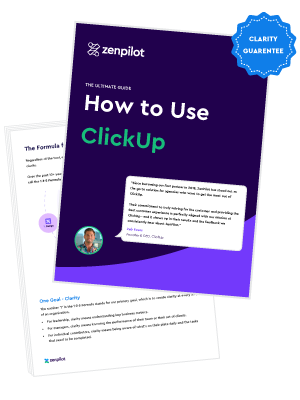
Step 6: Continuous Improvement
Implementing ClickUp is not a one-time event but rather an ongoing journey of continuous improvement. As your firm grows and evolves, so too should your ClickUp processes and practices.
Regularly review your ClickUp hierarchy, templates, and workflows to identify areas for optimization. Solicit feedback from your team and clients to understand what's working well and what could be improved. Use this feedback to refine your processes, update your templates, and streamline your workflows.
Stay up to date with new features and updates released by ClickUp. As the platform evolves, new opportunities for productivity and efficiency may arise. Be open to experimenting with new features and integrations that could benefit your firm.
Cancel chaos.
Create clarity.
You can build a happier, more productive, more profitable team with ClickUp. We'll show you how.
Ready to Level Up Your Firms Operations?
Implementing ClickUp in your accounting firm is a powerful way to streamline operations, boost productivity, and enhance client satisfaction. By designing a clear hierarchy, creating reusable process templates, and establishing standardized client folder structures, you lay the foundation for success.
However, the true value of ClickUp lies in how your team uses the platform day-to-day. By leveraging features such as task management, time tracking, and communication tools, your team can work more efficiently, collaboratively, and with greater transparency. The data generated through consistent use of ClickUp provides valuable insights for leaders to make informed decisions and drive the firm's growth.
Successful implementation of ClickUp also requires a focus on adoption, change management, and continuous improvement.
By engaging your team, providing comprehensive training, and staying proactive in refining your processes, you can ensure that ClickUp becomes an integral part of your firm's operations.
If you're ready to take your firm to the next level, consider booking a call with us.
We've helped close to 3,000 different firms build more productive, profitable, and healthy teams, by streamlining their operations in ClickUp.
And we're ClickUp's largest and highest-rated solutions partner.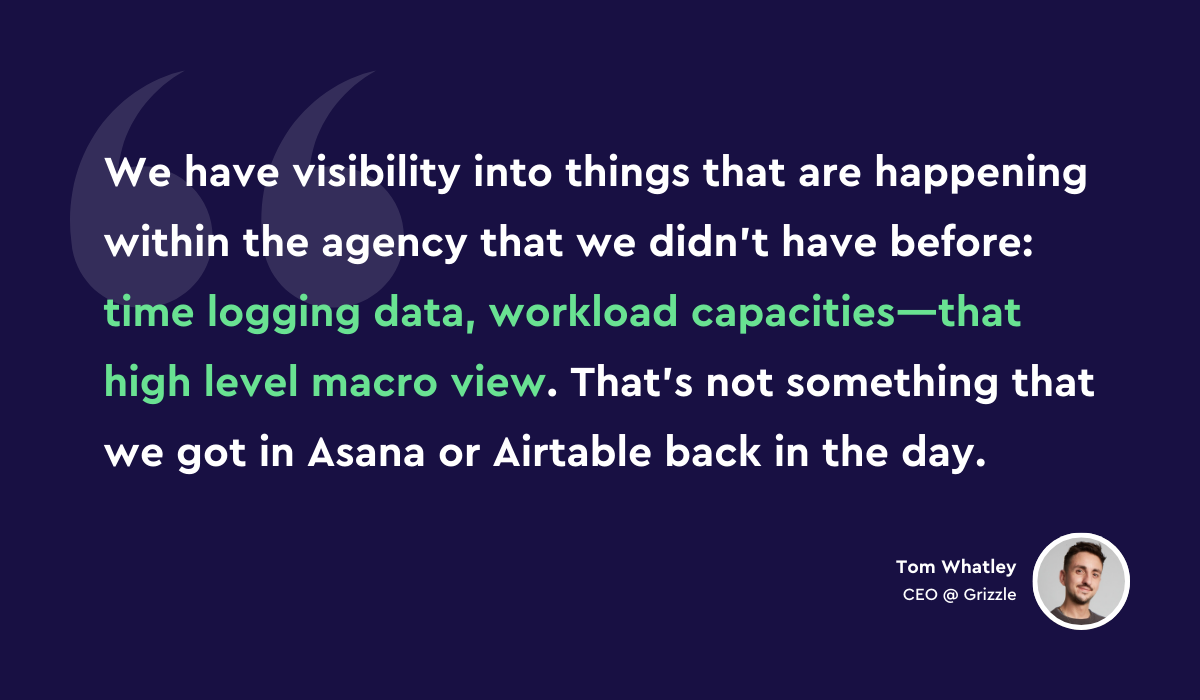
Don't let chaotic operations and disorganized project management hold you back.
Let's book a call together and have a look at the way your business is running—to find and fix the inefficiencies that are holding back your team and your profits.





