Why are SOPs important? What is their impact?
It may seem like SOPs aren't the most important thing for a business to be focusing on. After all, many businesses run well without SOPs.
And I'll concede: the importance of SOPs varies by industry.
In avionics, they're essential—the Miracle on the Hudson story is ample proof of that.
On the other hand, if you're, say, a marketing agency, you might get to a certain size without them.
But still, past a certain point, no matter the business type, you won't scale without SOPs (or procedures/processes of SOME kind).
(When you do decide to scale, our content like the ZenPilot ClickUp for Agencies Guide will be there for you.)
Some quick benefits of getting SOPs implemented in your organization include:
- Efficiency: with SOPs to guide them, team members don't have to spend time hunting down information on how to carry out work. They can execute as fast as they can follow a checklist. No more hunting down that one person in the company who can update that pesky website top navigation bar.
- Reduced dependencies: speaking of that one person who can update the website top navigation bar—what if they're out of office? Without SOPs, that's a blocker. With SOPs, it's as if they're not even offline resting up in the Swiss Alps.
- Consistency: SOPs ensure that tasks are performed the same way every time—which is huge not only for compliance and the quality of your products and client deliverables, but also the quality of the data your company produces. A good SOP will guide your team members to not just do the work, but also update all the data systems that might need updating with the outcome. Given that we're in the age of AI and your data might end up informing your "company second brain AI", this has become even more important.
- More deep work and output from senior team members: the most skilled people at your company are also the ones that receive questions the most often—that's just a natural fact of life. In fact, they may end up spending the majority of their day fielding well-intentioned but time-consuming questions from newbies. Arm your veterans with SOPs, let them refer new hires to your documentation, and you will save your best brains massive amounts of time that they can spend innovating, delighting clients, or creating more training materials.
- Risk reduction: SOPs can help reduce the risk of accidents, injuries, or even lawsuits by establishing clear safety protocols. The more risk-prone your industry, the more you want to do a great job implementing SOPs.
- Scalability: as your business grows, SOPs become even more crucial. They provide a framework for new hires to quickly get up to speed and contribute effectively. SOPs also enable you to replicate successful processes and scale operations without sacrificing quality.
- Continuous improvement: SOPs are not set in stone—or at least, they shouldn't be. You and your team should regularly review and update them to reflect lessons learned; industry best practices; and changes in technology (AI, anyone?). When you do this, you will finally have a "save point" for all the hard-won process improvements your teams are making. Without SOPs, every employee that leaves your company will take a chunk of your know-how with them.
In short, dialed-in SOPs make the difference between a good business and an exceptional one.
When you encounter a business that not only built their SOPs once, but is living and breathing them every day—that's a business where people care enough to do their best work, and then keep building on that to reach further heights.
For more proof, just look at all these examples of SOPs making an impact in various industries:
- Johns Hopkins Hospital: After implementing SOPs for surgical procedures (such as checklists for pre-operative and post-operative care), Johns Hopkins Hospital significantly reduced surgical complications and errors.
- The Toyota Production System: Toyota's SOPs, part of the Toyota Production System, are famous for their efficiency and quality control. Their approach not only improved Toyota's operations but also led to the growth of the Lean movement, which influenced industries ranging from manufacturing to healthcare to achieve significant cost savings and quality improvements. And it all started with humble SOPs!
- Hilton Hotels & Resorts has implemented SOPs in various aspects of its operations, from customer service to housekeeping. These SOPs ensure a consistent and high-quality experience for guests, contributing to the brand's reputation for excellence in hospitality.
- Ever wonder how Walmart achieves their low prices? Their SOPs for inventory management, including their use of advanced tracking and restocking systems, have been key in keeping prices low without understocking their stores.
- SOPs are also the only way McDonald's can make the Big Mac experience consistent across its franchise, whether you're buying one in Madrid, Tokyo or Cleveland.
Does it have to be daunting to create SOPs?
Short answer: no.
People make out SOP creation to be harder than it actually is.
But there's a caveat.
How long it takes you to create SOPs is all about how detailed you want them to be.
It'll take you more work if you want more detailed SOPs...
...but you're likely to save people more time and prevent more issues.
Now, I want you to forget about what I just said for a while, and repeat after me:
Done is better than perfect.
Think of SOPs as recipes. Initially, they might look more like scribbled back-of-the-napkin notes like "don't overdo it with the pepper", "remember to salt the water before you add the fettuccini", or "don't forget image alt text and meta descriptions".
But if you keep at it and add a little more to them each time you cook (or write, or clean up, or run diagnostics)—you'll have the full formula for the whole dish (including your secret sauce) before you know it.
As a small bonus, I also have this clip for you from our Hannah Shark, one of our Client Coaches, on how long it might take you to implement SOPs.
Related: 9 Quick Company Process Documentation Tips (feat. Hannah Shark)
Still, the important thing is to start small. Don't let the scale of the endeavor paralyze you.
And that's precisely why, before we get into everything SOPs can be in all their glory—we'll first lay out how to create bare-bones, "MVP" SOPs that are quicker to prepare but will still save your team a lot of headaches.
Benchmark Your Agency Ops
Take the Agency Project Management Benchmark Assessment to see how your operations stack up against 3,000+ other agencies.
A simplified way to create bare-bones, MVP SOPs
Remember: even rough-draft processes, or a simple checklist, is better than having no process at all.
And if you're not careful, SOPs can become way over-engineered very fast—so at the end of the day you're left with an unused Doc gathering dust somewhere in your files.
Obviously, a Doc like that has zero impact on the way your company actually operates.
For both of those reasons, when creating your first SOPs you really, really should keep them simple.
Here are the exact steps to create simple, useful SOPs:
1. Identify high-value recurring work
Your priority for building SOPs should be processes that:
- Are highly impactful on the business
- Repeat often
- Don't have a lot of variability every time you run the process*
(*this does not mean you can't have SOPs for highly creative/variable work, but A) I wouldn't start there, and B) I believe your approach to writing these should be a little different than standard SOPs.)
In short, start by standardizing high-value recurring work.
For example, if you run a restaurant, writing down recipes would be a quick win. Or you might start with checklists for opening and closing the restaurant each day.
Look for workflows, tasks, and responsibilities that:
- Can be time-consuming if you don't know the best practices
- Heavily impact whether a customer is happy with your product or services
- Involve multiple team members or task handoffs—so if you introduce standardization, you might even prevent team conflicts before they happen
- Carry a high risk of serious consequences (e.g. lost client deals, legal issues, safety hazards) if the team misses small-but-important details in the process
- Are already currently suffering from quality/consistency issues, so that solving them would give you a big win
If you want to follow a battle-tested framework for prioritizing the processes you should build first, download our free Process Prioritization Worksheet.
Some common examples of good targets for your first SOPs would be:
- Client onboarding
- Content production
- Product fulfillment
- Customer support
- Your sales process
- Hiring and onboarding new employees
Related: Agency Client Onboarding: The Exact Process To Follow [+Free ClickUp Template]
If you still can't decide, try starting with the process that recurs most frequently—the more you run a process, the more chances you'll get to iterate on it and "improve the recipe".
2. Start your SOP file in the right tool
Okay, so you've picked your process. The next question that naturally comes up is–where do you actually start drafting that SOP you're about to be so proud of?
At ZenPilot, we recommend that the process lives where the work gets done.
So if you're tracking work in ClickUp (like we do!), you can create a task that will end up becoming a ClickUp template.
Within the ZenPilot System, we recommend having a separate Space (we call it the Process Library) where you will store these SOP tasks, and then turn them into templates in the ClickUp Template Center.
That way, you can always easily review an SOP without having to spawn an example of that task in the ClickUp Template Center.
(That's just one nuance of the ZenPilot System we've worked out over the years. For a full free guide to our system, check out our ClickUp for Agencies Guide.)
If you're not on ClickUp and/or not following the ZenPilot System, just think in terms of "the SOP file should live as close as possible to where team members spend time working".
So you may end up creating a task template in any other PM tool, like Teamwork.com, Asana, or Monday.
Or if you spend all day on Google Drive, maybe a Google Doc that you can copy might be a good idea (give it a filename starting with e.g. "00_ProcessNameHere" so it shows up first on the list every time).
I would even say, if you're on something like HubSpot CMS and the process you're building is e.g. for writing a blog post, you might consider creating a blog draft titled "Clone this when you start!", and putting all the best practices and reference formatting for your blog there.
But in that case, you need to train your team that they should clone this original template (NOT a previous blog post) whenever they draft a new piece. And any steps that happen outside of HubSpot might not be easy to track. So this approach is highly situational.
So when in doubt, once again: create your SOPs where the work gets done.
I'll be following ClickUp as an example for the rest of this guide.
BONUS
Download the Complete ClickUp for Agencies Guide FREE
The 47-page guide includes graphics, checklists, and links to how-to videos so you can actionize your ClickUp plan.
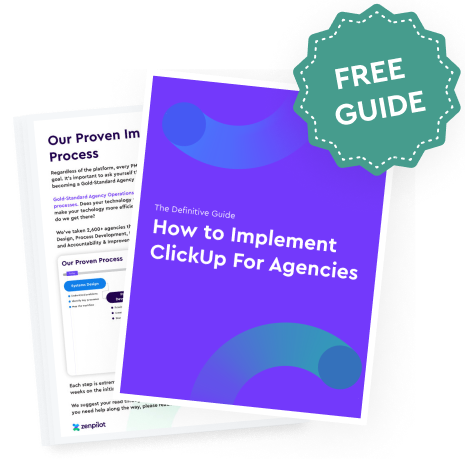
3. Start with a simple outline and fill it in
The absolute bare minimum an SOP should contain to be useful boils down to three elements: What (what process this is), Why (why the process exists, what its importance is), and How (the actual steps to the process).
Really, you could express everything a simple SOP needs to contain in four points:
- Title: Give your SOP a clear and descriptive title.
- Purpose: Briefly state the purpose of the process.
- Scope: Define the scope. Mention who it's for and when it should be used.
- Procedure: List the steps in a logical order. Use bullet points or numbered lists for clarity. Keep it concise but informative.
- Definition of Done: Clearly define what needs to be true for the task to be called done. This will indicate what your standard of quality for the process is (because sometimes, "good enough" is good enough).
That's it; that's all a simple SOP needs to contain at the beginning. Don't overcomplicate it.
For some processes, especially ones you're personally responsible for, you might be able to fill that in yourself—and then skip right to using the SOP in the wild and iterating on it and expanding it.
But let's assume you don't have the knowledge about the process in your head. Maybe you're a Team Lead or a Project Manager, and it's your individual contributors who have the knowledge.
If that's the case, proceed to the next point.
3 and a half. A quick tip for the actual writing
Actually, one thing before we move on.
As you write your SOPs, remember this key tip:
Use simple language.
Write in simple sentences, the same way you would explain things on a call.
Bear in mind you may have team members who don't know all the jargon—perhaps even team members for whom English isn't their native language. Keep their needs in mind as you write the SOP content.
Additionally, while you don't want your SOPs to be bloated...
...it's totally okay to throw in something fun.
Let's face it, SOPs aren't typically the most exciting documents.
So if you can get away with adding a GIF or a pun or a fun analogy joke, do your team members that favor.
(And, take it from a copywriter: humor and evocative language does wonders for helping people retain information.)
Okay, now let's proceed to the next point.
4. Collect existing documentation and connect it with your SOP
We can call this step "collect and connect" for short because it has a nice ring to it. Or you may think of it as a fun scavenger hunt.
Anyway, the #1 time-saver for building SOPs is to collect and repurpose existing documentation.
For v1, it's totally fine if your SOPs mostly link out to other templates/Docs/resources that your team has built over time to support their work.
There's more such resources than you think in your org.
Our very own Hannah Shark shared a great tip about this on one of our live streams, check it out:
Related: 9 Quick Company Process Documentation Tips (feat. Hannah Shark)
The Only Fully Guaranteed Agency Operations Improvement Framework
Get 360 clarity into your operations or your money back, guaranteed.

5. Reach out to your team members
Once you've used up everything that's in your head and everything you managed to find in existing documentation, then it's time to engage your team more directly.
Why?
Because nothing kills an SOP initiative quicker than asking your team members to reinvent the wheel.
Nobody likes useless work like that.
So, even once we engage your team members, we're going to give them two very easy ways to give input for our SOPs.
2 fast and easy ways for your team members to document processes:
1. Use Tango or Scribe to create step-by-step instructions automatically.
Every once in a while you find an app or plugin that works like magic and blows your mind.
Scribe was like that for me (and Tango was like that for a lot of our team members).
Both tools work in a similar way:
- You turn it on.
- You go through the process you want to document, click by click, input by input.
- You click "end recording".
- The tool automatically outputs an easy-to-share page complete with screenshots and instructions which includes every single step you need to accomplish a task.
For some processes—especially ones that are fairly linear (no "branching paths"), don't require creative input, and stay mostly inside one tool—a Tango or Scribe recording (with light edits) might be literally everything you need for an SOP.
For other, more complicated processes, you may either capture a part of the workflow via Tango/Scribe, or you may use it as a basis for writing out a more comprehensive SOP later on.
Either way, it's a great starting point.
2. Use Loom (or a similar tool) to record a single instance of performing the process, from start to finish.
Some of your more introverted team members may push back against "going on camera", but it's likely they're setting the bar too high for themselves.
Reassure them that you don't need them to be charismatic YouTube stars.
Just capture their screen (selfie video not required) as they perform a process—bonus points if they explain their thinking along the way. That's it.
With a Loom like that in hand, you can do a few things:
- Embed the Loom recording directly in your SOP template—there's your V1 right there!
- Repurpose the Loom transcription into an SOP using AI such as Claude/ChatGPT
- Use the Loom recording as a reference to turn the steps of the process into ClickUp subtasks and checklists
The three keys to keep in mind here are:
- Don't overthink it
- Record what works in whatever way is convenient
- Don't overuse your team members' time so they don't develop resistance to your SOP revolution in general
That third point becomes especially important when you go into the SOP adoption, expansion, and maintenance stages later on.
Of course, interviewing team members about their processes is still an option.
If you do that, here are some examples of helpful questions to ask:
- What's the first thing you do when receiving a new client request?
- When you publish a blog post, what steps do you take?
- How do you handle an angry customer call?
- What tools or software do you use in your process?
- Are there any specific guidelines or best practices that you follow?
- What are the biggest time sinks in this process, and what ways have you found to mitigate or avoid them?
6. Review, test, and iterate
Once your SOP is written down (or recorded, or Scribed/Tangoed), have someone else try to follow it to identify gaps and opportunities for improvement.
Where do they get stuck? What seems confusing or incomplete? Go ahead and fix it.
Once it passes that initial check, message your team about the SOP through whatever channels feel appropriate at your organization.
Personally, for the first one, I'd opt for an overcommunication approach.
Send the email AND send a Slack announcement.
Discuss the SOP(s) in a group setting AND individually.
It may seem like overkill, but the team needs to understand the gravity and scope of the transformation you want to create in your organization.
At the same time, don't hesitate to start actually using the SOPs sooner than you might feel comfortable.
Remember how I mentioned SOPs are like recipes? So you tell me: is it better to sit down and write down a recipe in excruciating detail—or to cook it a few times and find out what really makes the difference between delicious and disappointing?
Exactly. So start cooking, and commit to making the process better each time you run it—even if it's just a corrected sentence, one additional screenshot, or filling in a missing hyperlink.
Examples of simple SOPs
Let's finish this section with a few examples of simple SOPs to use as inspiration.
Opening a Restaurant for the Day:
- Title: Restaurant Morning Opening Procedure
- Purpose: To ensure the restaurant is ready for service each day.
- Scope: This SOP is for all staff involved in opening the restaurant.
- Procedure:
- Unlock the front and back doors.
- Turn on all lights and music systems.
- Check and set up the dining area (e.g., clean tables, organize chairs, etc).
- In the kitchen, turn on all necessary equipment (ovens, grills, etc).
- Conduct a brief inventory check and note any required supplies.
- Ensure the restrooms are clean and stocked.
- Prepare the point of sale (POS) system and cash registers.
- Have a brief team meeting to discuss the day’s specials and any important notes.
- Title: Client Onboarding SOP
- Purpose: To streamline the process of integrating new clients into the agency.
- Scope: For use by account managers and client service teams.
- Procedure:
- Receive and review the client contract.
- Schedule a kickoff meeting with the client.
- Prepare a client information file including key contacts, preferences, and goals.
- Introduce the client to their primary contacts within the agency.
- Set up client access to communication tools (like Slack or email lists).
- Share an initial plan or outline of services to be provided.
- Schedule regular check-in meetings with the client.
- Title: Daily Equipment Maintenance Check
- Purpose: To maintain and ensure the proper functioning of all manufacturing equipment.
- Scope: For use by maintenance staff and machine operators.
- Procedure:
- Inspect all machines for visible signs of wear or damage.
- Check and record the temperature and pressure readings of specified equipment.
- Lubricate moving parts as necessary.
- Test machine functions for initial operation check.
- Log any irregularities or issues in the maintenance log.
- Notify the supervisor if any major repairs or safety concerns are identified.
Your "starting point" SOPs really do not need to be more complicated than this.
What a fully-developed SOP with all the bells and whistles might include
Okay, so we spoke (at length) about all you need to do to get simple, V1, "better than nothing" SOPs off the ground.
Now, let's lay out all the extra bells and whistles and add-ons you might consider for your SOPs to make them even more useful.
And that is the key word here: useful. Don't add extra elements to your SOPs just because you can. Only do it when it will make a dent in the quality of the process outcomes.
Sometimes, you won't know what will make that dent as you edit an SOP. That's okay.
But when you update your SOPs, do consider removing elements as well as adding them.
With that disclaimer out of the way, let's look at some elements you might consider adding to your SOPs:
Background and context
This section explains why the process is important, its purpose, and any relevant background information.
You might even consider adding historical context, e.g. "We used to do this in X way but it proved inefficient because of Y, which is why we now do Z instead."
That way, team members will better understand the decision-making process behind the SOP, which can help pre-empt some of their questions (see "Troubleshooting and FAQs" below).
Troubleshooting and FAQs
This may end up being one of the first sections you add in V2 of any SOP. As you collect questions and issues related to a process, if you don't know where else to put the answers/solutions—just drop them in a FAQ section for now.
Keep in mind this section is for troubleshooting though. If you get questions about something where the answer explains an essential part of the process, it should probably be baked somewhere into the main body of the SOP.
Subtasks
A detailed breakdown of each stage of the process. This one is key and unlocks some additional fun things you could do with your SOPs, such as analyzing time tracked per subtask to identify where you might find opportunities to speed up work.
Naturally, within ClickUp we would use the subtasks feature for this.
"What should the size of a subtask be?" is a common issue to solve here.
In the ZenPilot System, we recommend subtasks that can be delivered by one person in one sitting, and the estimated time should not exceed 4 hours per subtask.
Sometimes, this will mean a dozen 5-minute tasks for the same person will be rolled into one subtask to keep things clean (and e.g. a checklist within the subtask will track all the small specific steps).
Other times, e.g. for a first draft of an ebook, you will have to break it down into "session #1, session #2, session #3" subtasks to reflect that nobody can really churn out a full ebook draft in one sitting.
Roles and responsibilities
Outline the specific roles and responsibilities of each team member involved in the process.
This is somewhat contingent on breaking down the process into logical subtasks in the first place (see "Subtasks" above).
In the ZenPilot System, we use a "Role" Custom Field where you can, for example, pre-assign a "Write copy" subtask to a "Copywriter" role.
Then, when you deploy the SOP as a ClickUp template, you can easily remap all subtasks with the Copywriter property to a specific copywriter on your team.
Tools and resources
It may be useful to list all the tools, software, or resources required to complete the process successfully—especially if some of the tools are interchangeable and team members may prefer to use over another.
AI tools are a great example: some of our team members here at ZenPilot prefer to lean on Claude, some with ClickUp AI, some with ChatGPT, and so on.
Best practices, tips, and reference examples
Your initial simple SOP would include all the "must-do" steps in a process.
But when you go deeper, include the should-dos and could-dos too.
This section might be particularly important for creative tasks that involve writing, video editing, etc.
You will rarely have hard and fast, set in stone rules for something like writing.
But there's tons of best practices, examples, and mindset advice you might share to inspire your writers to do their best work.
Time estimates
Ideally, each stage of the process outlined in the SOP should have time estimates to give your team and management an idea of how much time it'll take to deliver the work. This makes workload planning much easier.
Related: 6 Steps to Accurate Workload & Capacity Visibility in ClickUp
Timeline / Gantt chart
This is a little different from time estimates, because instead of answering "how many hours of work will this take?", you'll be answering "how many calendar days will pass between the start and end of this process?".
You may not be able to lay this out with 100% certainty, but you'll definitely have a much better idea of when you can expect work to be delivered after a process starts.
You'll even be able to find out what delays you can expect to the project as a whole when particular steps in the process get delayed.
Related: How to Best Leverage ClickUp's Gantt Chart
Visual aids
Boot up Miro, Lucidchart or Whimsical to spin up a flowchart—or use ClickUp's Gantt view to make it plain to see how each step of the SOP connects with the rest. (ClickUp Whiteboards might be something to experiment with here, too.)
This is particularly useful for more complex processes with branching paths—in such cases, the flowchart may even become the main section of your SOP.
Two notes on the above...
Now, I want you to look at the list above again and realize two things:
- Since these are in the "bells and whistles" section, you do not need to include these things to have a usable SOP. They may elevate your SOP to new heights of usefulness. But still remember to keep things simple—done is better than perfect.
- It is generally not a good idea to include all of these in one SOP. You will be hard-pressed to include all of the above and not make your SOP quite long and hard to get through. When in doubt, streamline your SOPs so they get used more.
Examples of complex, fully blown-out SOPs
So what does a fully blown-out SOP look like with all the bells and whistles attached?
You might typically encounter such SOPs for manufacturing processes, software development workflows, or intricate financial procedures.
Like I mentioned though, you probably don't need all of the elements above for a very successful SOP.
So let me point in the direction of a tried-and-true SOP that:
- We've used ourselves at ZenPilot
- Our clients have inquired about because they wanted to apply it themselves
And that's our client onboarding template.
Read a blog version of our client onboarding template SOP here. It goes deep into all the steps from signing the deal through client access to tools all the way to the kickoff call.
Or, to see the real deal itself, download our client onboarding template SOP ClickUp template here.
How to get your team to actually use your SOPs and improve them over time
Putting SOPs in place initially is a big challenge. But you do have the benefit of enthusiasm and freshness on your side.
There's a whole 'nother article to be written about maintaining good use of SOPs (and actually continuously improving them) after the initial build out.
But to get you started in the long journey of growing a blossoming SOP garden, here's a handful of pointers:
Use Guru (getguru.com)
I mentioned you should keep your processes where the work gets done. And that's still true; you should have a way to access crucial process info from within your PM tool.
But here at ZenPilot, I'll confess we've fallen in love with Guru, especially since we can access it without even clicking away from our epic ClickUp workspace.
(That's thanks to the handy Guru Chrome extension, which displays a handy Guru button on the side for each platform where you have associated Guru cards—be it ClickUp, HubSpot, Gmail, etc.)
So what makes Guru so useful to warrant adding it to our tech stack? Here are a few things we love:
- the announcement feature makes it easy to push updates on your SOPs (known as Cards in Guru) to the entire company, e.g. via Slack;
- the "I've read this" feature makes it crystal clear which team members took the time to read your announcements and documentation and which didn't;
- the verification feature ensures both that the right people see an SOP before it can be called approved and official, and (thanks to periodic verification) ensures that SOP Cards get reviewed and updated at regular intervals.
In fact, Guru is the only tool I've seen that has a strong answer to one of the main objections to using SOPs, namely the "Is this information up to date?" question.
In Guru, Cards can automatically change their status back to Unverified if they aren't manually reviewed and validated to contain up-to-date information.
That's huge in helping your team trust the information in your SOPs.
This is why we recommend you give Guru a shot if you're serious about being process-driven.
(On top of that, they recently added an AI feature where you can ask your Guru questions in natural language and get answers based on all of your Cards. With the right data in the system, it works like magic.)
Build a feedback loop
Don't wait for people to reach out to you out of frustration with your SOPs.
Build a simple feedback mechanism (a ClickUp form would do great) and proactively remind team members that making their SOP thoughts heard is just a click away.
You might even consider making it mandatory to fill out the SOP feedback form—but in that case, definitely keep the form light and brief so as not to create friction.
Control the SOP narrative
Whenever you notice that a small detail made a big difference in one of your processes—point out that your SOPs are in place to ensure that all i's are dotted and all t's crossed.
Even better if you can produce concrete data on efficiency gains and improved outcomes.
As our Friendly Neighborhood Client Coach Maggie Kornahrens puts it, you want to position SOPs as a benefit to the end user / individual contributor. Here's a clip where she expands on that:
Be the shining example
You wouldn't be reading an article like this one if you weren't heavily invested in transforming your business through SOPs.
Within your organization, you are the champion of the SOP movement; the prophet of process-driven operations.
With that in mind, you need to walk the walk:
- keep building new SOPs yourself;
- help promptly resolve SOP issues;
- encourage teammates to build their own SOPs (focusing on the benefits for them!);
- share frequent updates about SOP changes and just generally never miss an opportunity to evangelize them.
That last point might irk you. Shouldn't the benefits of SOPs be self-evident?
But consider this...
Even with the best SOPs in the world, you're still asking team members to do some extra thinking and checklist checking as they go about their work.
So a little friction is expected. Do everything you can to help them get over that hurdle each time.
With time, if you've done a good job, they'll start singing praises of the SOP approach too.
Gold-standard project management goes beyond SOPs
Getting your SOPs dialed in is a huge achievement.
Having watertight process documentation get work done to a high standard—even if at first you don't cover all your processes with SOPs—will be game-changing.
But that's still not all you need for gold-standard operations.
What you need, based on our ops consulting with 2,700+ organizations, is to take care of the Three Keys:
- Processes. Dialing in your SOPs gets you most of the way to nailing this one.
- Tools. When you finally assemble a tech stack with the right tools, automations, and integrations, your organization speeds up dramatically. And you start building a strong single source of truth for everything you do.
- Habits. We've alluded to this already but it bears repeating: neither the best SOPs nor optimal tooling will move the needle if your team doesn't change the way they work. You need to rebuild your ways of working to take full advantage of the processes and systems at your disposal.
The good news is, our team at ZenPilot helps you nail all three of these Keys,.
We do it by teaching you the ZenPilot System—our unique way of executing and reporting work, building and improving processes, and tying it all together by loading your project management into ClickUp.
To get started, download our free guide:
The ZenPilot ClickUp for Agencies Guide
Or, if you prefer to take the fast path and undergo the last project management implementation you'll ever need...
...book a call with us so we can create a custom playbook for you and help you implement it to reap maximum benefits in the shortest time.
Turn Chaos Into Clarity.
We're your agency operations pilot.
You can build a happier, more productive, more profitable team with ClickUp. We'll show you how.







