Slack vs ClickUp: How to Balance Them and Stop Sabotaging Team Productivity (feat. Maggie Kornahrens)

We’ve all gotten that Slack message. The random ping demanding an answer ASAP. It pulls you in, no matter when, to quickly solve some problem. So convenient, right?
But what happens after you instantly clarify that client request? Where does that crucial insight live? How will your rushed response benefit others later on?
Modern tools promise nonstop convenience yet fracture our digital trails. Teams require balance across systems to align immediate needs with lasting value.
According to Maggie Kornahrens, our most experienced Client Coach here at ZenPilot who works with agencies and project teams worldwide every day, getting alignment takes work:
“Something like Slack feels very convenient and accessible for a lot of people and so it is the quickest way to solve problems or get a question answered. But we're not taking the time to consider: What is the point of that question? What will we do with that answer? And who else needs to know this answer?”
How can teams connect Slack’s real-time convenience with durable knowledge systems like ClickUp? By adding structure while still being nimble.
I sat down with Maggie to discuss this at length during our recent live stream. Watch the full recording below:
Read on below for a summary of Maggie’s actionable tactics to help distributed teams:
- stop reinventing wheels,
- encourage knowledge reuse,
- boost team performance over the long haul...
...all through improving your internal communication hygiene.
TL;DR: The 5-Step Plan for Improving Communications Between Slack and ClickUp
For those of you who have a meeting starting in two minutes, let's start with a distilled form of Maggie's guidance:
Step 1: Be Intentional About When to Use Slack vs ClickUp
- Use Slack for urgent notifications/questions needing immediate response (but still record the answer in ClickUp)
- Use ClickUp for durable, reusable information tied to projects (and when in doubt, just use ClickUp in general)
Step 2: Keep All Task-Related Conversations in ClickUp
- Discuss work deliverables next to the work in ClickUp Parent tasks
- Redirect/add Slack exchanges into relevant ClickUp tasks
Step 3: Use ClickUp Parent Tasks as Communication Hubs
- Keep conversations in parent tasks, not buried sub-task comments
- Lets all stakeholders find information later when needed again
Step 4: Create Client Knowledge Bases in Central Docs
- Have one always-updated Client Doc in ClickUp to store reusable guidance
- Link out from tasks to Doc to keep information centralized and connected
Step 5: Overcome Team Members' Resistance by Demonstrating Benefits of Changing Communication Habits
- Don't allow "our culture" be an excuse to tolerate fragmented communication
- Show teammates how changes will make their lives easier long-term
Once you're done with that call though, don't forget to come back and dive into details and excerpts from the stream explaining all of the above!
Let's dig in:
The Instant Gratification of Slack vs. Long-Term Knowledge Building in ClickUp
Like fast food for the mind, Slack delivers a quick fix to whatever’s right in front of you. Need an approval, stat? Shoot off that Slack message. What could be simpler?
But as Maggie cautions: most quick fixes have tradeoffs.
She recommends taking a breath, considering what’s really needed beyond this moment:
“Are you trying to solve a simple problem right now or are you trying to create a solution that will make your life easier long-term?”
While it may be great for "tapping a teammate’s shoulder", overusing Slack ends up with critical intel being scattered across channels, threads, and even DMs.
To build firm foundations for the inner workings of your company, anchor communication around work happening within tools like ClickUp instead.
I took the liberty of sharing my own ClickUp vs. Slack metaphor on the stream:
“It feels like ClickUp is somebody leaving something on your desk—you can address in a moment once you're done with your current thing. But Slack feels almost like somebody coming up to you and tapping you on your shoulder and demanding a response immediately...”
That doesn't mean you can't ever use Slack when you need a quick response.
But you must also remember to create lasting documentation in ClickUp so that others don't have to reach out for the same answers again.
Related: Workload Management for Agencies
Benchmark Your Agency Ops
Take the Agency Project Management Benchmark Assessment to see how your operations stack up against 3,000+ other agencies.
Keeping Task-Related Communication Organized in ClickUp
Say you suddenly need details about a deliverable due next week. What’s faster—asking in Slack to get an instant response or digging through records to find what you need?
Maggie recognizes the temptation of instant answers, and that some situations really call for "Slack to the rescue":
“I understand, like, let's say you're on a call with a client and they ask you a question and you're like 'oh I love that question for you, let me consult it'... In that moment, you could get in Slack temporarily to be like 'yo, Solutions team, what is that?'
"And they could provide you a quick answer in slack because you are about to lose your mind on a client call.
"But then after you get off that client call, you need to be diligent enough to record that answer in a place for long-term keeping and reference."
So while Slack can be useful in a pinch, efficient teams use structure, not speed, as Maggie emphasizes:
“My general rule of thumb when people are asking 'where should this conversation live?'—the answer is: talk about work where work happens.”
In ClickUp, talking about work means keeping communication by the task. Rather than ask about that upcoming deliverable in Slack, go directly to the relevant parent task in ClickUp.
As Maggie explains, only comments at the parent task level are visible long term:
“If you keep your conversation at the parent task level, all information—all attachments, all comments, all concerns—will be open and accessible for as long as that task is open.”
By treating parent tasks as communication hubs, knowledge stays organized and discoverable. Teams avoid wasting time rehashing covered ground.
To reinforce keeping the right info flowing to the right places, Maggie suggests a simple standard:
"If the message you're about to send in Slack needs to be known information by more than just you and that one person—even if it's in a public [Slack] channel—you need to add it to ClickUp."
It may not be easy to make this change happen, but Maggie expanded on the benefits a lot during our stream:
"Using the parent task as a communication hub means information is accessible to everyone all the time.
"And if you have the discipline to follow that particular methodology for communicating within your PM tool, and everybody follows it—everybody knows where to look every time, regardless of client, regardless of deliverable.
"If you're using ClickUp in the same way for every way that you interact with the tool ,then this waste of time trying to find information is eradicated.
"You know where to look, you know where to find it, you know what to expect."
That's a goal worth striving for, if you ask me!
Related: 7 Agency Project Management Lessons from 8 & 9-Figure Agencies
BONUS
Download the Complete ClickUp for Agencies Guide FREE
The 47-page guide includes graphics, checklists, and links to how-to videos so you can actionize your ClickUp plan.
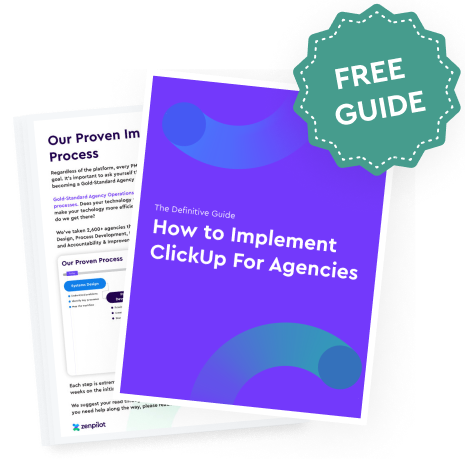
How Can We Make Information Accessible Long Term?
Beyond individual tasks, how do teams build organizational knowledge across clients, projects, and time? Maggie offers a solution:
“We utilize one [ClickUp] Doc for every client. Now that Doc can have subpages, but there is only one Doc for that client and so if there is information that needs to be referenced about the client as a whole, it can go into that client doc location.”
If information that originated under a task turns out to be important to the client as a whole, the task and Doc can be linked bidirectionally to keep things centralized. And the Doc can also link back to specific deliverables for those who want to dive into deeper context. Instead of reinventing the wheel, teams reuse wisdom.
This diligence pays exponential dividends when client engagements stretch over months and years. Maggie explains:
“You're going to have a client folder for as long as that client is working with you. So if you've got more than one contract for that particular client, that client Doc in the folder itself is the longest living source of information for that particular client.”
In short:
Resist the Slack-bred temptation of one-off problem solving. Commit to intentional knowledge building at every opportunity.
Related: How to Create an Internal Wiki in ClickUp
Client Onboarding ClickUp Template
Access our pre-built Client Onboarding ClickUp template, 100% free.

How Can We Overcome Resistance to Changing Old Communication Habits?
Yes, evolving communication habits requires discipline. Some team members may resist reinvesting slack time into clickup documentation.
Here's Maggie:
"If you are trying to convince a a whole bunch of people to start using ClickUp and pretend like Slack doesn't exist, you have to explain to them why it's a benefit.
"You could simply say to them: 'we know that our team spends 20% of their time every single week simply trying to find information about what needs to get done'.
"20% of time across an entire agency's team is a astronomical amount of time. Even if it's only 10%, that is hours and hours every week."
Looking at how much time the team is losing on inefficient communications is sure to add fire to the discussion.
When culture serves as an excuse against needed change, Maggie pushes back:
“That question about boundaries and using culture as an excuse for not getting better about something is a weak argument.”
Effective culture sets expectations to empower excellence.
But Maggie also suggests appealing to individual interests:
“I always try and position any sort of behavior change as a benefit to the end user. (...) Any sort of behavior change has to be a positioned as a benefit to each individual.”
With a more clear view of the big-picture benefits, teams will find it easier to balance immediate needs with building a lasting "second brain" for their organization.
Related: The 6 Most Important Steps To Effective Agency Change Management
Turn Chaos Into Clarity.
We're your agency operations pilot.
You can build a happier, more productive, more profitable team with ClickUp. We'll show you how.
How to Set Up ClickUp Notifications the Optimal Way to Stay in the Loop
As part of our stream, we also dug into how ClickUp can, if not properly configured, be showing you either way too much or somewhat too few notifications for you to stay properly informed.
Maggie shared some tips around this:
"First and foremost, turn off your Watcher settings and make sure you turn off everything else that doesn't matter. ClickUp will notify you by default when you are mentioned in a comment, when you are assigned a new task—you cannot turn that off and those are the things that you should be notified about. However, everything else is noise."
We also have a cheat sheet that you can use to copy our optimal ClickUp notifications settings. DM me on LinkedIn and I'll send it your way.
Going Beyond Slack and ClickUp to Fix Your Project Management
At the end of the day, Slack and ClickUp are just tools.
Great tools, flexible tools, tools that shine in the right situations...
...but no tool will fix the way your business runs all by itself.
That's why at ZenPilot, we emphasize that true gold-standard operations relies on the 3 Keys:
- Tools,
- Processes,
- Habits.
And we've helped over 2,700 business improve all three to boost profits and empower their teams.
Only once you're using the right tools, with well-documented processes and SOPs, and following team habits that keep the system used correctly, will you start reaping the life-changing benefits of a business that runs itself.
A business that becomes collectively smarter with each problem solved...
...because the solutions are getting baked right back into your processes and your company's "second brain".
At ZenPilot, we help organizations go through exactly this kind of transformation.
Or grab a call with us here to improve how your team uses ClickUp and Slack, how you manage projects and client relations, how you store your knowledge—and so much more.
And don't forget to watch the full recording of my stream with Maggie.
See you in the next one!





