How to Save a Bajillion Hours a Month with HubSpot Sequences
To chat with Gray and have ZenPilot lead your team through the last project management implementation you'll ever need, schedule a quick call here.
Alright, a bajillion is a slight exaggeration…but pretty darn close…
No tool that I use in my sales stack has saved me as many hours as templating emails and creating sequences inside of the HubSpot CRM. We wanted to do an entire episode just on how we set up sequences because it’s been such a game changer at our company.h
Sequences is a tool HubSpot developed to help you automate your outreach to prospects by being able to select up to 5 email templates that can automatically be sent in sequential order separated by however many days you would like.
With an understanding of what sequence does, let’s start at the best place to start, the beginning…
Back in the Old Days
Understanding that I sound like a grumpy old man, I still need to explain how I did things “back in the old days.” Before the existence of sequences my process looked a little something like this.
I had templated emails that I named and ordered BASHO #1 –> BASHO #5. I would send these emails sequentially every few days until I heard back from a prospect. They look a little something like this:

To make sure I sent all of my emails to each prospect I would have to create a task in-between each email to make sure I didn’t forget to send one. That created between 100-200 tasks per day sending emails to each of my leads. I would need to click through each task individually, then click into the contact profile, then select email, then choose the template, and repeat.
If a prospect emailed back or booked a meeting, then things really got complicated. I would have to remember to go back through my task list and cancel the next task so I wouldn’t forget and accidently send them the next email. If I thought that it was possible I forgot to do this I would have to open Gmail and search for that person’s name to double check.
A crazy tedious process to make sure things were done well and done right. But then, something amazing happened…
The Creation of Sequences
When HubSpot announced sequences it was one of those moments. You know the one, the sky parted, birds chirped, the music played.
It took my daily manual process and turned it into an almost completely automatic one. The time that I had to spend going through each task I could now use to create more templates to test. I created very specific templates for various types of inbound leads we were receiving as well as outbound leads I was prospecting.
Here is an example of one of the first outbound prospecting Sequences I created:
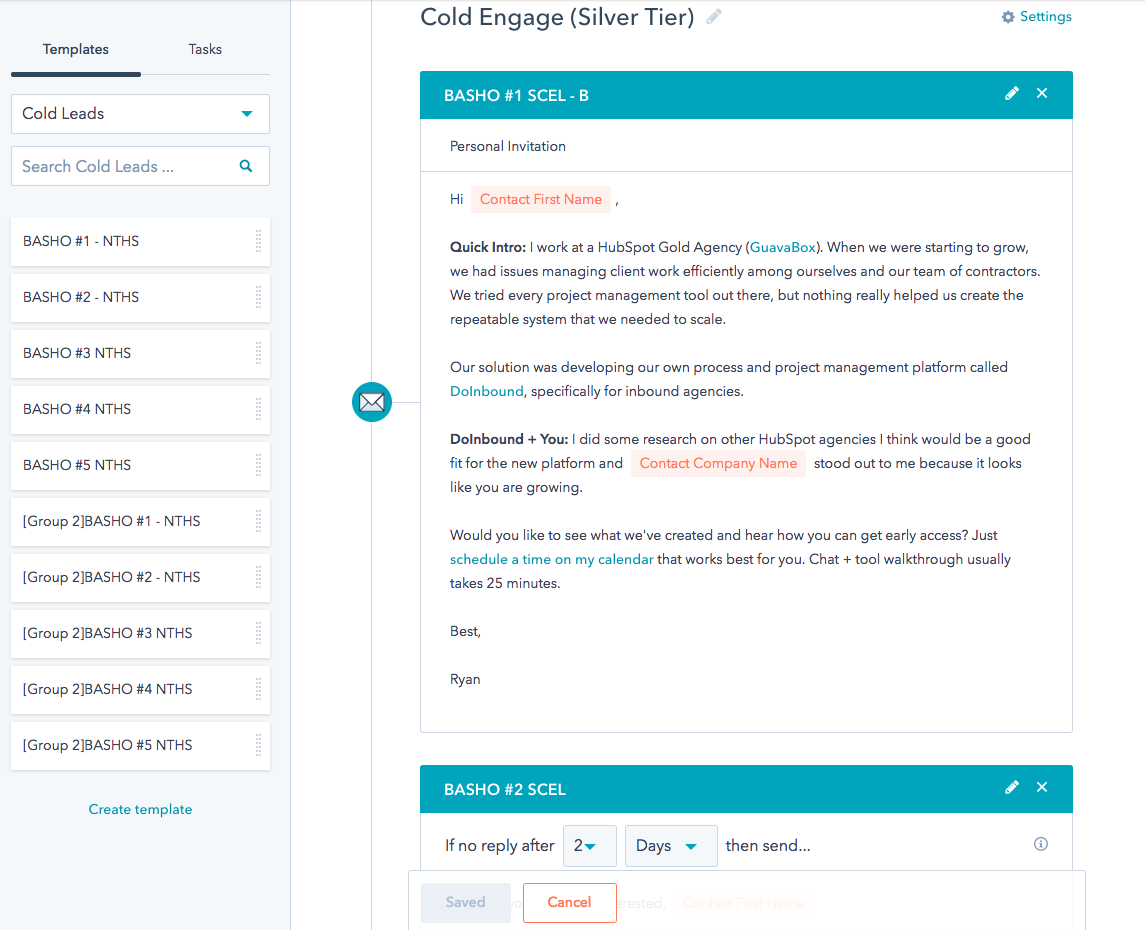
As you can see, with Sequences you can now pull in those BASHO emails and have them automatically send after X number of days. Now instead of using daily tasks to remind me to send one after the other, I can use my tasks list for custom follow-ups that need to happen with my most engaged prospects.
If a prospect replied back to one of those emails or booked a meeting with me using HubSpot Meetings, it would automatically unenroll them from the Sequence for me! No more time spent double checking that people weren’t getting the wrong email.
HubSpot even created a slick Gmail integration so I can enroll a new prospect in a sequence right from Gmail instead of having to log into HubSpot, find them in the contacts tab and click through to enroll.
In the picture above you will notice that I have two versions of the same email sequence. I believe this is crucial to improving your sales process. Always be trying to different sets of emails and subject lines and then pull reports to see open rates, click rates, and appointments set between the two. Pick the set the performs better and then create a third set and continue that process.
As sales reps we need to always be challenging ourselves to improve and make the most of every opportunity.
Any tips or examples of how you’ve used Sequences or something similar?
Pass them along!




