ClickUp vs Notion for Agencies: Which One Will Serve You Better?

Every day, we talk with agencies trying to decide whether ClickUp or Notion is a better fit to make sure nothing slips through the cracks in their agency operations.
As an agency, it’s crucial to find a project management tool that meets your unique needs and boosts your team’s productivity.
ClickUp and Notion are certainly two of the leading contenders.
So how do you choose between them?
With overlapping features and subtle differences, selecting the right option can seem like a daunting task.
In this article, we’ll put ClickUp vs Notion for agencies under the microscope, comparing their features, pricing, collaboration capabilities and more to help you make an informed decision.
By the way: we've helped nearly 3,000 agencies fix their project management. If you want to pinpoint and remove blockers in your agency operations, book a call with us and we'll advise you.
What is ClickUp?
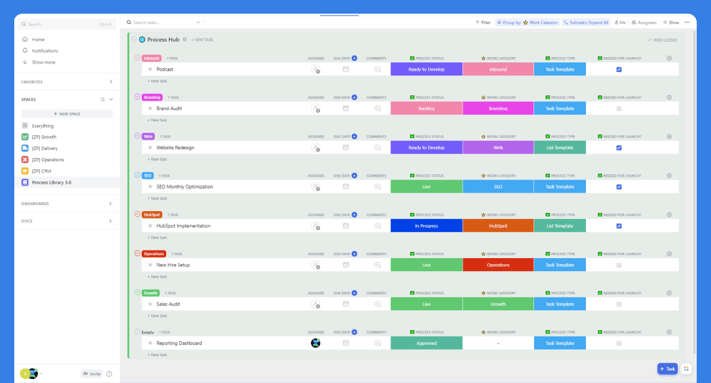
ClickUp is a versatile productivity platform designed to simplify work processes across different industries. It combines robust functionality with an intuitive interface to help users organize and manage their projects effectively. While catering to varied use cases—be it startups or enterprises—it proves particularly powerful for agencies, offering comprehensive tools for task management, reporting, collaboration, and workflow automation.
Some notable features of ClickUp include:
- Hierarchical organization: Organize tasks into spaces, folders and lists for optimal structure
- Customizable views: Choose between views including list view, board view or calendar view based on individual preferences
- Timelines & Gantt charts: Visualize project details & dependencies; track progress via deadline-driven visuals
- Automation: Save time by automating routine actions through customized rules
By consolidating essential project management elements in one convenient application, ClickUp aims to streamline operations and reduce the need for multiple disparate solutions/apps. This opens up opportunities for enhanced efficiency within your agency, making it easier to manage projects effectively.
Want to put ClickUp to the best use at your agency? Get the ZenPilot Guide to ClickUp for Agencies.
Turn Chaos Into Clarity.
We're your agency operations pilot.
You can build a happier, more productive, more profitable team with ClickUp. We'll show you how.
What is Notion?
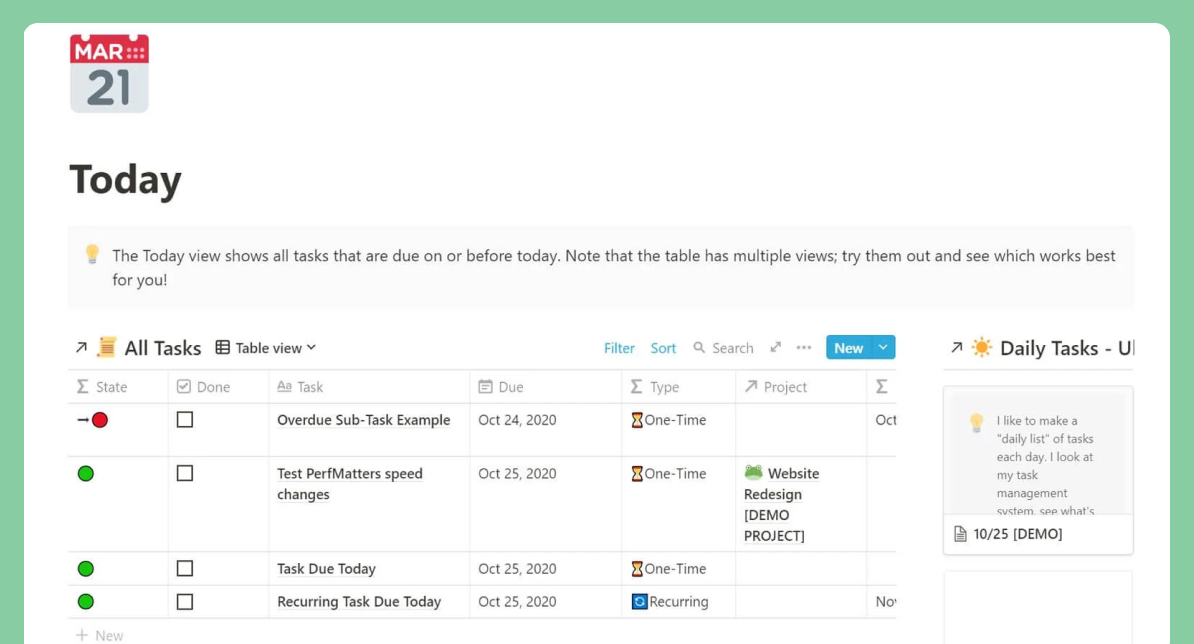
Notion, a versatile productivity and collaboration platform, has established itself as a top contender in the project management landscape. It provides an all-in-one workspace for individuals and teams alike to plan, manage, and collaborate on various tasks and projects. With its unique combination of note-taking, knowledge base creation, task management, and database functionality, Notion serves as a powerful solution for agencies looking to centralize their work process.
Fundamentally designed around the concept of “blocks,” Notion enables users to build customizable pages with different types of content such as text, images, tables, or databases. These modular blocks can be rearranged easily on the page layout to design workflows that cater specifically to your team’s needs.
The flexibility in organizing information makes it possible for agencies to create team wikis and document repositories while also tracking clients’ projects efficiently. The drag-and-drop interface coupled with an array of templates makes getting started on Notion a breeze for even those new to project management tools.
Some key features of Notion worth highlighting include:
- Unique block-based system
- Customized templates
- Database functionality
- Knowledge base creation and documentation
- Built-in integrations & API integration capabilities
In summary, Notion emerges is an impressive tool that fits various agency requirements well. As we venture further into the comparison between ClickUp vs Notion for agencies, understanding both platforms’ strengths and weaknesses will aid in determining which one best meets your organizational demands.
ClickUp vs Notion Comparison by Category
In this section, we will explore the differences between ClickUp and Notion in terms of pricing, free versions, customer support, and knowledge base & learning resources. By comparing these critical aspects side by side, it becomes easier for agencies to evaluate which platform caters to their specific needs.
Pricing
Both ClickUp and Notion offer different pricing tiers designed to accommodate various budgets and requirements. However, there are a few distinctions worth noting when comparing ClickUp vs Notion for agencies.
- ClickUp: The plans consist of Free (Unlimited Tasks), Unlimited ($5/user/month), Business($9/user/month), and Enterprise (custom pricing). Each tier provides an increased set of features with annual billing options.
- Notion: Notion’s pricing is organized into Personal (Free), Personal Pro ($5/user/month), Team ($10/user/month) and Enterprise (custom pricing) plans. Additionally, the platform offers discounted rates for annual subscriptions.
Free Versions
Having access to free versions while considering ClickUp vs Notion allows agencies to test-drive each application before committing financially. Here’s what both platforms provide at no cost:
- ClickUp: Users can create unlimited tasks but have some limitations on file storage (100MB per user) and advanced features like time tracking or automation.
- Notion: The personal plan also includes unlimited blocks but caps uploads at 5MB/file; collaboration tools become limited as team members must be invited separately with personalized URLs instead of direct email invites.
Customer Support
Excellent customer support is vital for any software solution aimed at businesses–especially agencies that heavily rely upon these tools. Comparing ClickUp vs Notion in terms of customer support reveals that:
- ClickUp: Offers live chat across all plans including the free version along with ticket-based systems on premium tiers. Furthermore, they boast impressive response times averaging under seven minutes1.
- Notion: Premium (Team and Enterprise) plans incorporate email and dedicated Slack support channels, but users of the free Personal tier only have access to publicly available resources like FAQs or tutorials.
Knowledge base & Learning
Leveraging a platform’s knowledge base is crucial for mastering features or troubleshooting issues. When comparing integration documentation and learning materials for ClickUp and Notion, you’ll find:
- ClickUp: Delivers an extensive support center with detailed guides, in-app access to help articles, webinars for feature explainers, plus certification courses tailored toward different user roles.
- Notion: Offers comprehensive documentation on official websites suited for various skill levels—from beginner to expert. They also provide template galleries that illustrate how to structure content alongside developer APIs needed for advanced customizations.
Usability and Feature Comparison for Agencies
When selecting the ideal platform for your agency, it’s crucial to consider usability and features. In this section, we’ll delve into task management, integrations, wiki & docs functionality, reporting, and exports in both ClickUp and Notion.
Task Management
Task management is an essential component of any project management tool. Comparing ClickUp vs Notion for agencies in task management:
- ClickUp: Offers an intuitive interface with deep features like subtasks, checklists, priorities, custom statuses, workload view allocations based on tasks assigned to team members along with time estimates.
- Notion: Supports light-weight task tracking through Kanban boards or list views with basic components like date fields and tags; lacks advanced features such as custom statuses or dedicated workload views present in ClickUp.
Summing up, while Notion provides users with a clean interface fit for simple workflows, it’s clear that ClickUp caters better to agencies dealing with complex projects that call for robust task management capabilities.
Integrations
Integrations are vital for agencies needing seamless connectivity between different platforms. A quick comparison of integrations offered by these two tools reveals:
- ClickUp: Boasts over 1000+ integrations ranging from communication tools (Slack), design platforms (Figma), and customer relationship managers (Salesforce) through Zapier.
- Notion: Currently integrates natively only with limited applications like Google Calendar or GitHub but relies heavily upon its API released in May 2021 for further expansion comparable to Zapier-based integrations in the future.
In conclusion, although Notion’s API demonstrates promise regarding long-term extensibility options—agency teams equipped to handle more synchronous workflows would benefit more from ClickUp’s extensive integration inventory at present.
Wiki & Docs
Agencies often require comprehensive documentation systems to create and manage shared knowledge. Comparing ClickUp and Notion:
- ClickUp: Wiki & Docs feature is called “Docs”, made up of pages with rich text editor capabilities, delivered as an independent sidebar within the platform allowing for quick access while working on tasks or projects.
- Notion: Excellently designed for wikis and documentation—consisting of page section builders that enable advanced formatting options to nest blocks, databases, multimedia content, and more as reusable templates.
On balance, although ClickUp’s Docs serves for essential documentation purposes—Notion provides a more optimized environment for constructing complex informational hierarchies suitable for agency demands.
Reporting & Exports
As agencies handle numerous clients and projects at one time, effective reporting and export tools are indispensable in project management software:
- ClickUp: Delivers highly customizable reports concerning project progress through its “Dashboard” functionality which can display multiple widgets to track tasks completed within specific timeframes or team-workload views. Correctly configured, ClickUp can provide an agency with 360 visibility into utilization and profits across all clients and service lines.
- Notion: Lacks dedicated reporting features but allows users to create basic visualizations (charts) using database table data; limited exporting options exist in comparison due to no natively built-in reports dashboard.
Overall, if agencies prioritize detailed reporting mechanisms alongside data exports making it more presentable to clients or stakeholders—they would benefit from exploring ClickUp’s flexible dashboard designs over Notion’s elementary offerings.
Collaborative Capabilities Comparison for Agencies
When comparing ClickUp vs Notion for agencies, it’s essential to assess their collaborative capabilities. Efficient team collaboration is crucial for agencies to deliver projects on time and communicate effectively with clients. In this section, we’ll explore the unique features that both ClickUp and Notion offer to bolster teamwork and interactivity.
ClickUp’s Collaborative Capabilities
ClickUp offers several handy tools to facilitate collaboration within your agency, such as:
- Real-time editing: ClickUp lets multiple team members work on tasks, documents, or spreadsheets simultaneously, ensuring everyone is aligned and up-to-date.
- Assigned comments: With this feature, you can convert a comment into an actionable task and assign it directly to a responsible team member.
- Guest permissions: Grant access to clients or external collaborators by inviting them as guests in specific areas of your projects while still maintaining confidentiality in other aspects.
- Custom views: Personalize project dashboards with various viewing options like List view, Box view, Gantt chart view, Calendar view, or Board view based on individual preferences or job roles.
- Multi-language support: ClickUp allows users to translate their interface into different languages, including German, French, Spanish, Portuguese (Brazil), Russian, Croatian— which fosters better communication among teams across borders.
These collaborative tools can streamline your agency’s workflow and ensure that everyone stays on track.
Read: How Agencies Need to Communicate Inside of ClickUp to Deliver Stellar Client Results
Notion’s Collaborative Capabilities
Notion also boasts several powerful collaboration functionalities tailored towards organizations such as agencies:
- In-line commenting: Team members can leave comments anywhere within a document—a versatile way of discussing ideas without interrupting its flow.
- Collaborative content creating & editing: One of the most outstanding features of Notion is its real-time collaboration capabilities for creating wikis, databases or simply writing internal or client content.
- Mentions: Easily loop team members into discussions using the “@” mention feature on pages, databases, or blocks to notify them of important updates.
- Access rights management: With Notion, you can apply granular control over permissions for each individual page or database—allowing only authorized users to access sensitive information.
- Integration with other tools: Although not as extensive as ClickUp, Notion does offer integration with popular platforms like Google Drive and Github.
With these built-in collaborative capabilities in place, agencies can maintain smooth communication between team members and clients alike when using either platform.
In summary, both ClickUp and Notion excel in providing rich collaboration features crucial for effective teamwork within an agency setting. While some aspects of their offerings might differ slightly, they address the essential needs of interactivity among project stakeholders. Ultimately, your choice will depend on your specific agency requirements and how well each option integrates with your existing workflow.
Customization and Scalability Comparison for Agencies
In the fast-paced world of agency work, customization and scalability are crucial factors to consider when choosing project management tools. As your client base grows, both in size and diversity, a tool that can adapt accordingly is essential. In this section, we explore how ClickUp and Notion match up in terms of these two vital features.
ClickUp’s Customization and Scalability
ClickUp distinguishes itself with a wide array of customization options catering to different types of agencies. Some notable features include:
- Custom Fields: These are ClickUp's superpower. With custom fields, you can tailor task cards to suit the specific requirements of each project or client engagement.
- Customizable Views: For visualizing tasks, ClickUp offers List view, Board view (Kanban), Gantt chart-style Timeline view, Calendar view, Workload view, and more – allowing teams to choose their preferred layout.
- Hierarchy Structure: Organize your projects into Spaces > Folders > Lists > Sub-Tasks (including subtask nesting) - this flexible structure enables easy navigation through complex agency workflows.
- Dashboards & Reporting: Create fully customizable dashboards displaying mission-critical data using numerous built-in widgets.
Read: The Best ClickUp Hierarchy for Agencies
When it comes to scalability concerns, ClickUp performs admirably as well. With its optional “Business Plus” plan aimed at larger organizations or growing agencies (source: ClickUp Pricing), dedicated onboarding support is available alongside advanced permissions control to ensure seamless growth.
Notion’s Customization and Scalability
Although Notion is known for being highly customizable as a general-use productivity platform, its strengths lie primarily in areas such as document creation and knowledge management rather than traditional project management scenarios.
Notable customization options in Notion include:
- Versatile Content Blocks: You can create various content formats like text blocks; embeds; to-do lists; databases and more, within your workspace.
- Page Templates: Utilize premade templates or create custom ones for consistent formatting throughout your projects.
- Customizable Database Views: Notion’s versatility shines through in its innovative database views– List view, Board view, Timeline view, and others.
In terms of scalability potential for agencies, Notion could face some limitations due to its less-optimized project management capabilities compared to ClickUp. While many teams do use it effectively for managing tasks/projects, this may prove more challenging as the number of clients or parallel projects grows.
Ultimately, if your agency requires a highly configurable platform with robust task/project management features optimized specifically for handling intricate workflow structures involving multiple team members and clients – ClickUp holds a distinct advantage over Notion. That being said, if documentation and knowledge management are top priorities alongside project collaboration (albeit using workarounds), Notion might still serve as an adequate choice.
Cost Comparison
When it comes to choosing the right tool for your agency, understanding the cost is a crucial factor. The cost can have a significant impact on your budget and overall profitability. In this section, we will be comparing the pricing models of both ClickUp and Notion to help you make an informed decision.
ClickUp’s Pricing
ClickUp offers four different pricing tiers to cater to various needs:
- Free Forever Plan: ClickUp provides a generous free plan that includes unlimited tasks, projects, and team members. This plan also comprises 100MB of file storage space, making it perfect for small teams or individuals who want to test out its features before upgrading.
- Unlimited Plan ($5 per user/month): For only $5 per user per month when billed annually (or $9/user/month when billed monthly), the Unlimited Plan removes storage limits and unlocks additional features like custom fields, integrations, guests & permissions management, and more.
- Business Plan ($9 per user/month): A powerful choice suitable for larger agencies or businesses that require advanced reporting capabilities and further customization options. Billed annually at $9 per user per month (or $19/user/month when billed monthly), this plan offers two-factor authentication for added security as well.
- Enterprise Plan (Custom pricing): For organizations with more extensive requirements or unique demands, including dedicated account managers and extra services such as SAML SSO, ClickUp offers an Enterprise plan with custom pricing based on individual needs.
Additionally, there are discounts available for nonprofit organizations and educational institutions.
Notion’s Pricing
Notion’s pricing structure consists of four distinct plans:
- Free Personal Plan: This basic version allows individuals full access to Notion’s core features but restricts collaboration with others by providing read-only access to up to five guests on shared pages.
- Personal Pro ($4 per user/month): At just $4 per month (if billed annually, or $5/user/month when billed monthly), the Personal Pro plan removes collaboration limitations and provides more storage, along with priority support.
- Team Plan ($8 per user/month): Designed for businesses and teams starting at $8 per user per month (billed annually) or $10/user/month (billed monthly), this plan offers unlimited team members, advanced permissions management, and added administrative capabilities.
- Enterprise Plan (Custom pricing): For larger organizations requiring features such as SAML SSO, a dedicated account manager, and tailored onboarding assistance, Notion offers customizable Enterprise pricing.
Notion also provides discounted rates to eligible nonprofit organizations and educational institutions.
In conclusion, both ClickUp and Notion offer competitive pricing structures with plans that cater to various budgets and requirements. The key is to assess your agency’s specific needs in terms of features, collaboration capabilities, customization options, support, and scalability before making a decision. By comparing the costs associated with each platform’s offerings alongside their respective functionalities, you can determine which software will best suit your agency in the long run compared to simply focusing on the initial cost outlay alone — either ClickUp or Notion might turn out to be the perfect fit for your agency!
Is ClickUp better than Notion? Our conclusion
When comparing ClickUp vs Notion for agencies, it’s imperative to consider the unique requirements of your organization, as well as the respective strengths and weaknesses of each platform. In this section, we will draw some conclusions based on various factors discussed throughout the article.
Distinct Strengths
ClickUp has a lot going for it. It shines in the areas of task management, integrations, extensive customization options, and its ability to accommodate a wide variety of workflows tailored to meet specific business needs. Its robust feature set and adaptability make it an ideal choice for agencies seeking a comprehensive project management tool.
On the other hand, Notion excels in document collaboration and knowledge management. Although Notion does offer essential task management features, its primary strength lies in its versatile wiki and doc capabilities. This makes it more suitable for organizations prioritizing documentation and internal team collaboration over advanced project management functionality.
Target Users
Considering target users, ClickUp is geared towards agencies requiring powerful collaborative tools that facilitate efficient coordination across teams or between clients and external partners. The platform is highly suited for those looking for a solution to manage multiple projects with ease.
Notion + ClickUp integration might be more appealing to creative teams that prioritize content creation alongside task tracking. Moreover, Notion is also well-suited for organizations that appreciate elegant design aesthetics combined with a simpler user experience.
Pricing & Support
From a cost perspective, both ClickUp’s pricing and Notion’s pricing plans are quite competitive within the industry. However, ClickUp offers a remarkably generous free plan compared to Notion — providing substantial value if you’re testing out platforms before making any long-term financial commitments.
Regarding customer support availability and resources offered by both platforms; even though they emphasize building self-help knowledge bases extensively, there can be noted differences when comparing their response times or direct interaction channels (e.g., available live chat or phone support).
Drawing Conclusions
Ultimately, whether ClickUp or Notion is better for your agency depends on specific business needs and goals. If advanced project management tools and customizable workflows are top priorities, then ClickUp could be an ideal fit for your organization. Conversely, if content collaboration and internal knowledge sharing hold greater importance, consider incorporating the Notion platform.
It is also worth mentioning that using both platforms in tandem can potentially complement each other’s strengths – creating a more complete solution to address various aspects of project management, collaboration, and documentation. That being said, determining the perfect fit between ClickUp vs Notion for agencies boils down to identifying which tool provides the most value while aligning with your team structure and operational objectives.
User Ratings for ClickUp and Notion
To better understand how ClickUp and Notion stand in comparison, it is essential to consider real-life user experiences. This section will explore the respective user ratings and reviews for both platforms based on various factors such as ease of use, customer support, functionality, and overall satisfaction.
Average Ratings
ClickUp boasts impressive average ratings:
- Overall Satisfaction: 4.7 / 5 stars from over 2,500+ reviews on G2.com
- Ease of Use: 4.3 / 5 stars from Capterra
- Customer Support: 4.6 / 5 stars from GetApp
On the other hand, Notion's average ratings are slightly weaker:
- Overall Satisfaction: 4.3 / 5 stars from over 250+ reviews on G2.com
- Ease of Use: 4.0 / 5 stars from Capterra
- Customer Support: N/A (no data available)
Review Highlights
Several recurring themes emerge when examining user feedback about these platforms:
Positive points for ClickUp
- Advanced task management options streamline projects.
- User-friendly interface promotes seamless adoption.
- The affordability makes it appealing to small businesses or those in cost-conscious industries.
Negative points for ClickUp
- Occasional slow performance or lag reported.
- Some users feel overwhelmed by the array of features, leading to a mild learning curve.
Positive points for Notion
- Flexibility in organizing content and databases enables creative usage.
- Users appreciate the innovative “block” structure that allows easy restructuring of documents.
- Wiki and note-taking functions are often lauded as outstanding.
Negative points for Notion
- Limited customer support options compared to ClickUp.
- Task management, though available, is not as detailed or robust when contrasted with other competitors like ClickUp.
Whether evaluating ClickUp vs Notion for agencies or individual task management needs, it’s pivotal to weigh these user reviews accurately based on your specific requirements and priorities.
Platform availability of ClickUp and Notion
Platform availability is an important aspect to consider. Agencies often have employees using various types of devices and operating systems, so it’s crucial that a productivity tool is both versatile and accessible across multiple platforms. Let's see how this plays out for ClickUp vs Notion.
ClickUp Platform Availability
ClickUp offers a wide range of compatibility with desktop web browsers such as Google Chrome, Firefox, Safari, and Microsoft Edge. Additionally, ClickUp provides its users native desktop apps for Windows, macOS, and Linux.
Moreover, mobile accessibility is key in today’s fast-paced work environment. ClickUp ensures seamless functionality on iOS and Android through their respective mobile applications. This compatibility enables team members to access the platform while on-the-go or when working remotely.
Notion Platform Availability
Notion also excels in terms of platform availability. Users can access this tool through popular web browsers like Google Chrome, Firefox, Safari, and Microsoft Edge. Native desktop apps are available for Windows and macOS users but Linux remains unsupported at present.
In terms of mobile accessibility, Notion offers fully functional mobile applications for iOS and Android devices. Similar to ClickUp’s offering, these applications help users stay connected to their projects whenever they have internet access.
Cross-Platform Collaboration
Both ClickUp and Notion have made significant efforts to ensure high levels of compatibility across various platforms:
- Web-based access through browsers
- Native desktop applications for Windows (both) and macOS (both)
- Mobile applications for iOS (both) and Android (both)
Despite having slight differences in operating system coverage – namely Linux support by ClickUp – both tools offer comprehensive cross-platform solutions suitable for agencies with diverse technical requirements.
In conclusion, when evaluating the platform availability aspects between ClickUp vs Notion for agencies, it becomes apparent that both software solutions cater well to modern agency needs by providing broad compatibility options allowing teams to easily collaborate and synchronize their workflow. With the only key difference being ClickUp’s Linux support, agencies must consider their in-house systems and employee preferences to determine the ideal tool for their specific requirements.
BONUS
Download the Complete ClickUp for Agencies Guide FREE
The 47-page guide includes graphics, checklists, and links to how-to videos so you can actionize your ClickUp plan.
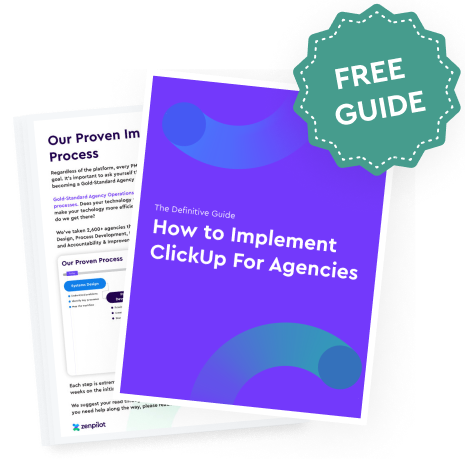
Automation and workflows in ClickUp and Notion
The world of project management and collaboration tools is ever-evolving, with both ClickUp and Notion offering a fantastic selection of features to manage your agency’s workflow. A key factor that sets these platforms apart from their counterparts is their ability to automate processes and facilitate smooth workflows. In this section, we’ll delve into the automation capabilities offered by ClickUp and Notion.
Automation in ClickUp
ClickUp proudly emphasizes its powerful automation features, which can save agencies countless hours by automating routine tasks. Their Automations feature allows you to create custom triggers, conditions, and actions to streamline the flow of work within your team. By leveraging these automated workflows, you can ensure tasks are assigned appropriately, deadlines are met, notifications are sent accordingly, and other admin duties are managed seamlessly.
A few notable benefits of ClickUp’s automations include:
- Over 100 pre-built templates for common workflows.
- The option to create reusable rules with multiple trigger events.
- Conditional logic support for increased flexibility.
- Integration with Zapier for extended automation options across various tools.
Automation in Notion
While Notion has gained immense popularity as an all-in-one workspace solution for teams, it does not offer native workflow automation like ClickUp does. Though it provides well-designed templates and dynamic databases to help users get started quickly, it lacks robust automation capabilities. However, there is some reprieve - you can connect Notion with tools such as Zapier or Make via API access thereby enabling limited third-party integrations that could potentially help automate specific tasks within your workspace.
Comparing Workflow Management Capabilities
When comparing ClickUp vs Notion for agencies through the lens of automation capabilities and workflow management features provided by each tool:
- Automation Features: While both platforms have some degree of automation options available (native or via third-party connections), ClickUp takes the lead with their powerful and flexible Automations feature.
- Template Variety: Both ClickUp and Notion offer a range of pre-built templates, though ClickUp’s extensive library is tailored around automations, making it more relevant for this comparison.
- Workflow Management: Given the native automation capabilities in ClickUp, alongside its strong integrations, teams can manage workflows more effectively compared to working within the confines of Notion’s limited options.
In conclusion, if automation and smooth workflow management are your top priorities while considering ClickUp vs Notion for agencies, then ClickUp emerges as the clear winner. However, you should also take into account other factors such as pricing plans, user interface preferences, and additional features before settling on the perfect fit for your organization.
Product Limitations of ClickUp and Notion
In this section, we will take a closer look at some notable limitations found in both ClickUp and Notion. While these platforms are powerful tools for agencies, it’s crucial to understand their shortcomings in order to make an informed decision when selecting the perfect fit for your organization.
Limitations of ClickUp
- More Complexity: As versatile as it may be, some users have reported that ClickUp has a steep learning curve due to its many features and capabilities. Navigating these features might be challenging for beginners or non-tech savvy team members.
- Mobile App Performance: Some users find the mobile app experience lacking due to occasional syncing issues between web and mobile devices or slow loading times.
Limitations of Notion
- Lacks Advanced Features: For sophisticated organizations with unique needs, they could find Notion’s feature set somewhat limiting when compared to more robust project management platforms like ClickUp.
- Inadequate Search Functionality: Users have cited searching through extensive workspaces using keywords can be cumbersome within Notion because results often include irrelevant content or provide insufficient filtering options.
It’s essential to consider these drawbacks while choosing between ClickUp vs Notion for agencies; however, bear in mind that both products excel at different aspects and are continually evolving based on user feedback. Ultimately, understanding the unique needs of your agency will determine which product aligns best with your organizational workflows and productivity goals.
To sum up:
- Be aware of the potential added complexity in ClickUp.
- Note Notion’s potential lack of advanced task management and automation features.
- Evaluate each platform based on your agency’s requirements, team size, and expected growth.
Turn Chaos Into Clarity.
We're your agency operations pilot.
You can build a happier, more productive, more profitable team with ClickUp. We'll show you how.
So we just traversed 4k+ words on how to choose between Notion and ClickUp for your agency.
But here’s the rub:
Choosing the right tool will get you closer to the outcome you want, but it’s just the beginning of a journey.
If you get to the end of that journey, you will reach gold standard agency operations: where work does not fall through the cracks, you can confidently monitor and predict your utilization, and your team members efficiently reuse templates and SOPs that you update and refine on a continuous basis.
But to get there, you need to realize the full extent of what it takes to make your agency run like clockwork.
(And ensure you don’t end up switching PM tools every 18 months.)
Hint: the work starts by realizing you need to focus not just on your PM tool, but also your processes and habits.
And you can choose your own path to get to gold standard operations:
- The DIY route: get our ClickUp for Agencies guide and start implementing the optimal ClickUp setup + processes + team habits trusted by 2,700+ agencies.
- The fastest time-to-value: book a call with ZenPilot and see if we’re a fit to work together. (We won’t work with you if we don’t both see a path towards 4-10x ROI from the partnership within 12 months.)
Whichever you choose, I’ll see you there!
“Since becoming our first partner in 2018, ZenPilot has stood out as the go-to solution for agencies who want to get the most out of ClickUp.
Their commitment to truly solving for the customer and providing the best customer experience is perfectly aligned with our mission at ClickUp - and it shows up in their results and the feedback we consistently hear about ZenPilot.”
 Zeb Evans
ClickUp Founder & CEO
Zeb Evans
ClickUp Founder & CEO





