How Agencies Need to Communicate Inside of ClickUp to Deliver Stellar Client Results
I've spoken with hundreds of agencies who all struggle to pass work across teams and departments. Work is requested from clients, tasks get scheduled and assigned, but the context is trapped in the heads of their account managers, leaving the rest of the team in the dust.
These issues often arise when there is a lack of documented processes, no single source of truth, bad ClickUp hierarchy, and communication is happening in 10 different tools.
The good news? This can be solved with a few improvements in your workflow.
Let's walk through three different strategies inside ClickUp to facilitate smooth information flow across your team.
1. Account Management Weekly Updates
The first step in streamlining your agency's workflow involves enhancing the way your account management team passes information to leadership and the rest of the team.
For starters, we'd recommend you follow our Workload Driven Project Management methodology to significantly improve your teams performance.
ClickUp can serve as an information hub where everyone can access essential details about clients and ongoing projects.
To achieve this, you need to create a more in-depth CRM space or an account dashboard within ClickUp. This space should contain all your deals and essential details about your clients. For every client, create a task and assign this to the account manager.
Your account managers should update these tasks weekly or bi-weekly, documenting critical details in the comments section. They should detail anything that could make the customer unhappy, any changes in strategy or timeline, and what help they need on the account. By doing this, they ensure that crucial information doesn't remain locked in their heads but instead becomes accessible to everyone.
The beauty of this strategy lies in its ability to provide historical information. Over time, the tasks will house months, even years of weekly updates, enabling the team to track the progress and health of each account.
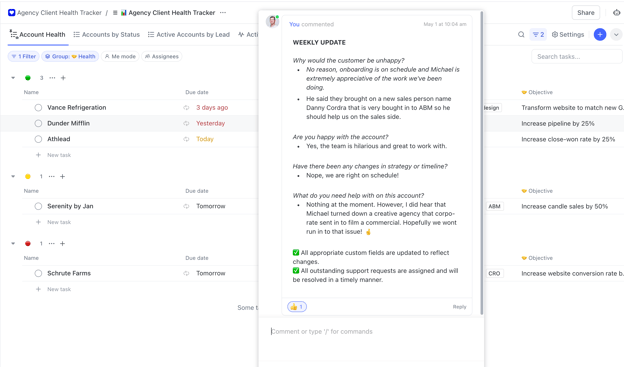
Step-by-Step Instructions to Implementing Weekly Updates
Step 1: Construct a CRM or Account Dashboard within ClickUp. This space should house all your deals, essential details about companies, and contacts. You can grab a free template for this here.
Step 2: For every client, create a task and assign it to the account manager.
Step 3: Mandate your account managers to update these tasks on a weekly or bi-weekly basis (directly after their sync with the clients). They should detail potential factors that might upset the customer, any changes in the project's strategy or timeline, and specify what assistance they need.
Step 4: Encourage a culture of detailed documenting. The more information stored in the tasks, the easier it will be to track progress and health of each account over time.
This will provide leadership and the whole team a birds-eye view of what's happening with all of your clients.
2. Centralizing Client Documents and Meeting Agendas/Notes
The second best practice revolves around centralizing client documents and taking meeting notes inside of ClickUp.
For starters, you'll need to build a proper ClickUp hierarchy for this strategy to work efficiently. By creating one space for Delivery work and building folders for each client, you'll be able to best centralize all client information and work in one place.
Within each client folder, you can create a dedicated space for all client-related documents.
Here, you can house a client overview, client notes, and meeting notes. Every meeting should be documented within this space, making it easy for team members to access past meeting information when needed.
By standardizing this practice, you create a single, accessible space where everyone can find everything they need.
Additionally, account managers have the ability to create tasks directly from meeting agendas and offer relevant information to other tasks as necessary.
This centralization eliminates time wasted searching for documents and ensures that important notes don't get lost in email threads or messaging platforms.
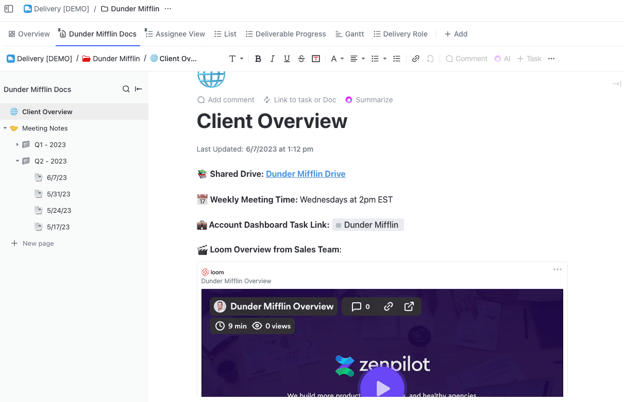
Step-by-Step Instructions to Centralizing Client Documents and Meeting Notes
Step 1: Dedicate a folder in your Delivery space for each client where all related tasks reside.
Step 2: Inside each client's folder, create a specific area for all client-related documents - this should include client overviews, client notes, and meeting notes.
Your client overview should include:
- Link to the shared drive
- The weekly meeting time
- Link to your account dashboard (strategy shared above)
- Video overview from the sales team
- Need-to-know client notes
- Link to the client questionnaire
Step 3: Create standardized meeting agendas that can be saved as templates within ClickUp. This helps the team know exactly how meetings will be run and what notes will be taken, making it much easier for them to navigate these documents.
Step 4: Document every client meeting within the folder. Over time, you’ll accumulate a wealth of information that can be referenced when needed.
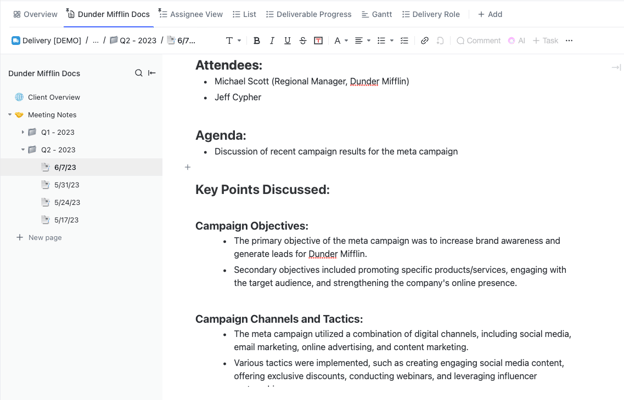
Step 5: Encourage your team to adopt this standardized practice. The centralization of information reduces time wasted searching for documents and ensures that vital notes are easily accessible and never lost.
3. Centralized Team Collaboration
The final strategy (and arguably the most important) involves facilitating effective communication within your team inside ClickUp.
For starters, we'd recommend you read our 47-page ClickUp for Agencies guide to learn how to best build your process templates in ClickUp to make this strategy work.
Similar to strategy #2, the secret to this lies in your ClickUp hierarchy, with each deliverable (parent task) housing the necessary action steps (subtasks).
Communication about a deliverable or project should always take place in the parent task.
This centralized communication strategy ensures that everyone has the context they need to carry out their tasks. It also ensures that everyone is on the same page about the progress of each task.
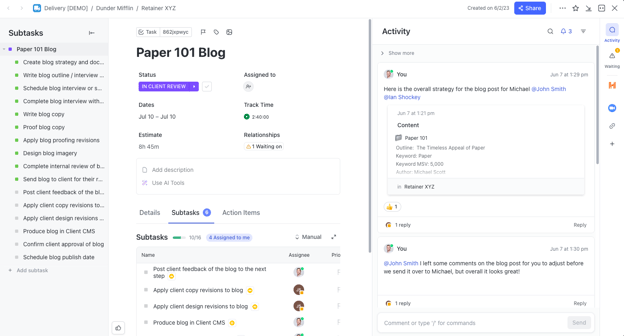
Step-by-Step Instructions to Enhancing Team Collaboration
Step 1: Build your processes in ClickUp with each parent task representing a deliverable or project phase and the subtasks representing action steps taken to complete that deliverable or project phase.
Step 2: Train your team to communicate about a task in the parent task. This practice ensures everyone has all the necessary context when completing a task related to that deliverable.
Pro Tip - You can remind your team to communicate in the parent task by adding a reminder to the task description or adding a checklist item in the task. Build these into your process templates to help automate this process.
Step 3: Encourage your team to post all smaller deliverables into the parent task so everything is in one place. (i.e. If this is a blog post, your team should post the strategy, copy and featured image in the parent task)
Step 4: Use ClickUp's proofing feature to make it much easier to provide feedback on images, videos, documents and pdfs.
Build Better Communication Habits in ClickUp
Creating a single source of truth, implementing the correct ClickUp hierarchy, building processes, and centralizing communication are the keys to efficient work flow across teams and departments.
By implementing these strategies your team will have much more awareness to client goals, objectives and overall context into the tasks they are assigned to.
And when your team has the context they need and don't have to go searching or asking around for it, they'll deliver better results for clients and be 10x more productive.
Now what are you waiting for? Start implementing.
And if you'd like an 'Easy Button' from ClickUp's #1 rated solutions partner, book a call with us, and we'll do the heavy lifting for you.
Cancel chaos.
Create clarity.
You can build a happier, more productive, more profitable team with ClickUp. We'll show you how.





