Client Story: How LegalZoom Standardized and Scaled Their Creative Team's Efforts Using Our ClickUp System

Congratulations on your new job as Principal, Creative Operations.
You're tasked with organizing the internal operations of a creative team of 18 cross-functional creatives, crafting workflows that will help them work well together and serve the growing needs of a marketing department of 60 (within a company of 1200).
Upon joining, you're informed that ClickUp has been previously selected as the platform where all of your team's work is supposed to live.
Everyone's been waiting for you to come in and organize these workflows in ClickUp for the benefit of the whole team.
Also, you've never used ClickUp before.
What do you do?
That's the situation Melanie Brook, Principal, Creative Operations at LegalZoom, was facing.
She took the time to learn about ClickUp on her own, and applied her own resourcefulness to the problem.
But she also had a little help from our team of ClickUp nerds here at ZenPilot, to fill in the crucial PM habits and give her a clear path among the many, many different features and potential setups ClickUp has to offer.
Watch Melanie's full story here (including her #1 tip for effective operations):
Quick summary
Before we jump into Melanie's full story, let's do a quick rundown of the main points.
LegalZoom's challenges:
- Lack of established processes caused concern about work slipping through the cracks
- As marketing efforts scaled, ensuring smooth operations became critical
- When Melanie started as the only ops person on the 60-person marketing team, there wasn't one PM platform in place—some of the project management was even happening via email!
- ClickUp was selected as their new PM tool but Melanie only had experience with Asana—so she had her work cut out to master the a tool
Solutions provided by ZenPilot:
- Gave Melanie the expertise and confidence to set up ClickUp optimally for her team's needs
- Provided proven best practices and a standardized ClickUp workflow, eliminating trial-and-error
- Enabled Melanie to create uniform to-do list setups and other consistent processes, based on our tried-and-true hierarchy of spaces, folders, lists, views, and dashboards
- Armed Melanie with the knowledge to train her team on the ZenPilot System
Results:
- Immediate improvement in project clarity, timelines, and accountability after initial ClickUp rollout
- Noticeable positive changes and a boost in productivity after implementing ZenPilot's recommendations
- Other marketing teams started adopting the ZenPilot ClickUp setup and processes
- Melanie became known as the "ClickUp Queen" and go-to expert for training new hires
- Smoother cross-functional operations and a more robust way of working overall
And now, let's jump into the details.
About Melanie and her company, LegalZoom
Let's set the stage by first talking about LegalZoom and Melanie's role in it.
About LegalZoom
LegalZoom is an online platform that provides legal services to individuals and businesses. They offer a wide range of services, including business formation, intellectual property, legal advice, and personal legal documents (wills, trusts, divorce papers, etc.).
Instead of having to visit a lawyer's office, customers can access many common legal services directly through LegalZoom's website. The company aims to make legal services more accessible and affordable for the average person or small business.
Melanie's role
At LegalZoom, Melanie Brook is Principal, Creative Operations.
She manages the operations of the brand and creative team, consisting of copywriters, designers, video editors, plus some freelancer animators and others in the mix.
Melanie's team is 18 within a larger marketing department of 60, within a company of 1200.
Melanie ensures smooth cooperation between her team members, stays abreast of what they need to work on, and helps colleagues (primarily the rest of the marketing department) submit project requests to her team properly.
But the way she tells it, the role goes a little deeper than that.
"I love that the DesignOps Assembly group, they call this position (Operations) the Chief of Feelings. Because you're constantly trying to navigate and assist people in all kinds of things—not just how they're using the tool, but how they're feeling that day, how they're feeling about their work... and it's navigating all kinds of fun stuff."
An exciting role to be in, to be sure. But there were some hairy ops problems that Melanie had to work through.
In fact, before we got into her story with ZenPilot, I asked Melanie about her #1 tip for excelling in creative operations. She overdelivered with two: one about understanding her team deeply, another about being resourceful. Watch the full interview to get Melanie's tips.
Meanwhile, let's talk about what challenges Melanie was facing.
Challenges Melanie and LegalZoom were facing with their operations
As LegalZoom scaled their marketing efforts, they needed to ensure operations in the marketing department were running smoothly, especially as the scale increased. That was Melanie's challenge.
"When I was first hired, I was the only operations person in the entire marketing department—of all 60 people, only one person. And as you might guess, we were not operating optimally.
People were literally emailing each other about projects!"
All in all, while the team was getting work done, there was a severe lack of processes in place—a problem that would only become more painful with additional scale.
"There were very little processes. When I look back on it, I am really stumped as to how the team accomplished as much as they did without any processes. It was just kind of a free for all."
Finding ClickUp (vs. Melanie's previous Asana experience)
To solve their ops issues, the creative team decided to find a project management tool.
After vetting different options, they picked ClickUp—not just because it was the best PM tool for their needs, but also because they felt like it had the best use cases for a variety of different teams.
The selection happened before Melanie joined, but a decision was made not to migrate to ClickUp until Melanie could set it up for the team's needs.
Just one small twist: Melanie hadn't had have previous experience with ClickUp.
"When I was first hired, I was definitely an Asana person through and through."
Melanie took the challenge of learning ClickUp head on, though.
"They said, 'hey, just so you know, we just got this new tool, but we aren't letting the team touch it until the ops person comes because we want them to set it up and make sure that the team uses it appropriately'.
And I said, great. So now I get to learn how to use ClickUp.
So I dove in. I watched as many tutorials as I could."
"There was an immediate improvement"
Getting ClickUp up and running—even before engaging ZenPilot—gave the team a noticeable productivity boost.
"There was immediate improvement because there was clarity for everybody about where the projects lived and the general timeline it was going to take to complete them, and then who was responsible for each step."
But Melanie soon found some nuances of ClickUp that she had trouble fully leveraging on her own.
How ClickUp felt different, and how that made Melanie seek inspiration: "I was just barely scratching the surface"
Melanie saw a lot of familiar elements in ClickUp—but she happened upon an obstacle that we've heard many stories about here at ZenPilot:
ClickUp's flexibility.
It is without a doubt its biggest strength.
But that means that compared to other tools, there isn't an obvious 'best way' to set it up.
Here's Melanie:
"A lot of project management tools, they're trying to accomplish the same thing. So if you can navigate one, you can navigate all of them.
But ClickUp is a little bit unique in the sense that it doesn't come up with a generic template of: 'here's how you use it'.
It's really a blank slate. You have to set it up how you want to use it.
But it feels like the chicken and the egg thing because you're like...
...I don't know how I want to use it because there's nothing here to guide me."
Melanie gave it her best shot based on her previous knowledge, but she wasn't quite satisfied.
"I feel like I was just barely scratching the surface. So sure, everything was more organized. But I just felt like ClickUp had all these bells and whistles that I didn't know how to use because I was so unfamiliar with the tool—and I didn't have anybody internally that I could really lean on for support."
Finding ZenPilot through a webinar: "that was the answer I was looking for"
It's clear that Melanie is passionate about optimizing her team's project management setup to make workflows smoother for everyone.
"I'm always curious how other teams organize their project management tools because it feels like a black box, right? Like we don't all look at each other's setups and so we don't know what they look like. But I'm always wondering how I could make mine better."
This curiosity drove her to attend one of ZenPilot's webinars run by our founder, Gray MacKenzie, showcasing a ClickUp setup for a creative agency. And she found inspiration in the comments section.
"There was just one small comment where the agency owner said, 'the best thing that I did for my team was hire ZenPilot because they set up my tool'.
And I was like: that's what I need!
I need somebody to set up ClickUp—how it's meant to be set up.
Because I'm really struggling with trying to make it look like Asana because it's not Asana. It's a different tool.
I was so grateful. That was the answer that I was looking for in that moment."
ZenPilot's deep and specialized expertise made all the difference
Melanie emphasized that what drew her to ZenPilot was the fact that we have such a hard focus on ClickUp, and we've done our work to find the absolute optimal way to set it up.
"I want to talk to experts who know exactly how it should be set up in this specific tool, not just any generic tool.
And what was nice about talking to ZenPilot is that all of the past experience that they've had setting up other people's ClickUp spaces.
I just feel like I was given the best in class standards of operating."
Melanie perfectly summarized how our team saves you from the headache of 'playing it by ear' with your ClickUp setup.
"[ZenPilot's] like, we've tried it a million ways. You don't have to go through the hassle of trial and error. We've already done it for you. Here's how you should set up this part. Here's how you should set up this part. And it has been a game changer ever since."
Is the ZenPilot System a good fit for non-agencies?
Historically, the majority of ZenPilot's client base has consisted of agencies.
But LegalZoom is not an agency—Melanie is leading an in-house creative team.
Despite this, Melanie still felt ZenPilot was a great fit for her needs.
"Our internal creative team operates kind of like an internal agency. So a lot of the standards and the operating practices were perfect for us."
The system would soon find use beyond Melanie's immediate 'agency-like' environment, however.
Other teams are taking inspiration from Melanie's processes
The ZenPilot System started spreading organically throughout the rest of the marketing department.
"Once we got ZenPilot in there and we really organized everything...
Where every single step of the way, there was a best practice—like 'here's where you put this piece of information' and 'here's how you log this'—there was a noticeable change.
And so all of the subteams within marketing outside of creative were reaching out to me to say:
'Hey, how can we make our space and ClickUp look like yours? How can we make our projects operate more smoothly like yours are?'"
In fact, learning and implementing ZenPilot's best practices has earned Melanie the reputation of a ClickUp expert.

"Within marketing, everybody calls me the ClickUp Queen because anytime a new person starts, I train them on how to use ClickUp.
But it's just because ZenPilot armed me with all of this really stellar knowledge—now I can share that with the rest of our departments."
And this has had—if you pardon my 90's corporate video phrasing—a compounding synergistic effect.
"The more people that are operating the same way, the smoother the experience is. Because the creative team is very cross -functional.
So I'm not kidding when I said it was a game changer.
It was like this boost.
We were climbing at a steady pace and then with ZenPilot, we shot up and now we're at just a more robust way of operating."
LegalZoom's a-ha moments and breakthroughs
I asked Melanie about her most prominent a-ha moments and breakthroughs working with ZenPilot.
One example she mentioned was the issue of standardization—and how working with us gave her the confidence to actually enforce consistent standards.
As Melanie self-educated herself on ClickUp initially, she found five different ways team members could set up their own to-do list.
Initially, she decided she would give team members free rein to choose any option for their to-do list setup.
"I didn't want to come to the team and say:
'Hey, here's how you need to set up your to -do list.'
I was like, 'Here are some options. Which one resonates the best with you?'
And I was trying to meet them where they were."
While it may seem logical at first glance, over time Melanie's approach could have caused mounting issues with standardization and work getting through the cracks.
Different formats of to-do lists mean that tasks set up a certain way might show up prominently on one team member's list, while being completely invisible on another's.
But there was a specific issue that caused Melanie to present things that way.
"I didn't have the confidence to say, this is the tried and true way to do this. I just said, here, according to ClickUp, here are the options. You can pick which one you want."
ZenPilot gave Melanie the confidence and authority to enforce standards and create uniform workflows
With ZenPilot in the picture, Melanie had a source of authority and expertise to call upon while setting standards with her team.
"The nice thing about ZenPilot is they're like: 'listen, we've tried all the ways, and here's the best way.'
And so what was great about that is that it gave me the confidence to go to my team and say:
'Guess what? Everybody's going to look at their to-do list the same way.
And within this way, you can customize a little bit, but ultimately you need to look at this view so that you don't miss anything.
This is the catch all for your to-do list.'"
Leaning on ZenPilot's proven best practices made conversations about standards with the team easier across the board. Moreover, it also removed a ton of guesswork and trial-and-error on Melanie's part.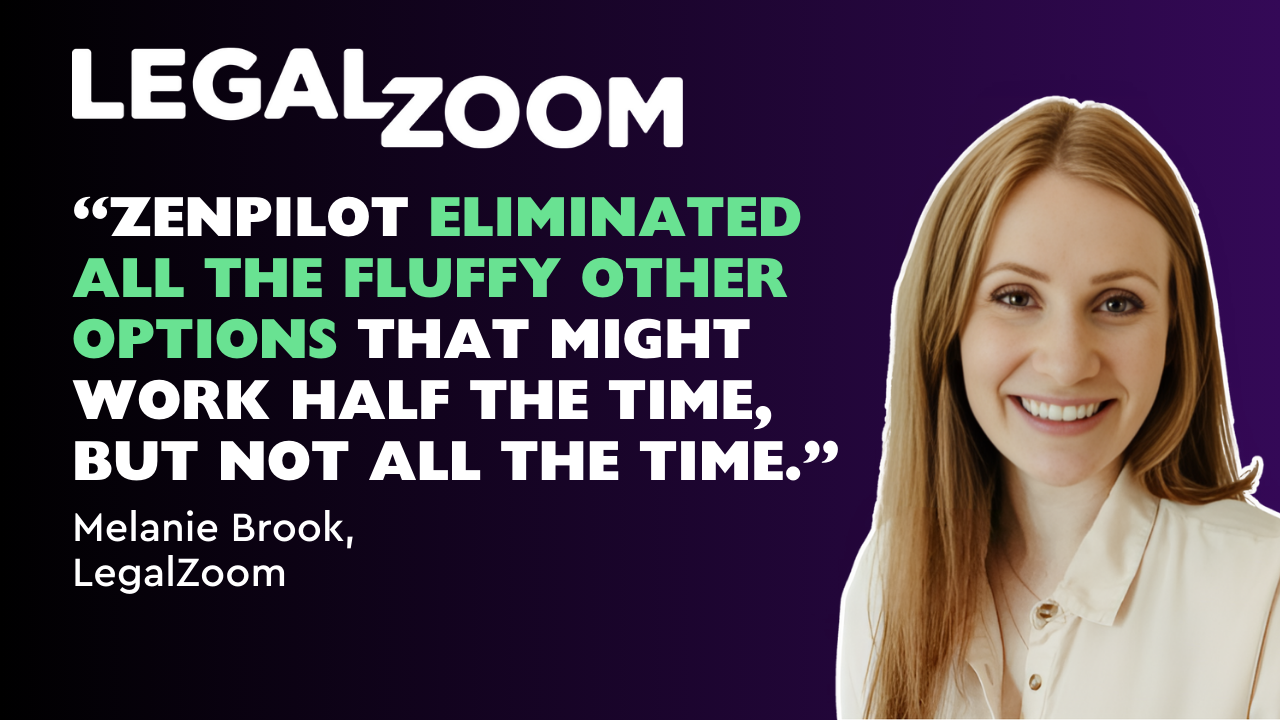
"I had this whole ZenPilot agency worth of knowledge behind me saying: 'we've tried all the ways—this is the best one.'
And I just loved that it gave me a clear path.
It eliminated the fluffy other options that might work half the time, but not all the time.
And [ZenPilot] were like, 'No, here's the best way to operate. Here's how you need to do it.'
And so then I could come to my team and say, 'Hey, it's not me. This fancy agency that loves ClickUp knows how to do it. And this is how they said to do it. So we need to follow their rules.'
And it's been great!"
Melanie may have phrased it in a bit of a tongue-in-cheek way, but it is actually crucial to speak from a position of authority and confidence when setting workflow standards with your team.
If you try figuring things out on your own, testing various versions of workflows with your team you risk running into two problems:
-
introducing well-intentioned but inefficient workflows that slow processes down instead of speeding them up;
-
depleting your team's patience and goodwill with constant process changes as you search for something that works.
These are certainly issues I faced when I tried the DIY ClickUp route with my content team before joining ZenPilot. So I'm glad Melanie touched upon the issue of authority in our conversation.
Melanie's advice for someone considering ZenPilot
To finish our conversation, I asked Melanie if she had any advice for someone considering working with us.
Her message was really simple:
"I would say if you have the budget to do it—do it.
Because there's always room for improvement.
And in our work life, we're just so in our tool and in our team, we forget to look outside and ask, is there a better way to do what I'm doing right now?
And the nice thing about ZenPilot is that's all you've ever done is try to figure out the best way to do certain actions within a tool.
You've tested them with a variety of agencies, and then each time you work with a new agency, you improve your practices."
It's true: we're constantly refining our sets of best practices and improving the ZenPilot System.
To give you a recent example, we've been looking closely at ClickUp Task Types since the launch of ClickUp 3.0. Initially they weren't flexible enough for our needs, and we used Custom Fields instead of Task Types. But with ClickUp's recent improvements to Task Types, we now see them as robust enough to include in our system.
We're constantly on top of new ClickUp features like this. Because the optimal ClickUp system is a moving target—one that we intend to be hitting for years to come.
(Want to find out if you have the budget for ZenPilot? It's more likely than you think. Here's our pricing page.)
Be like Melanie and work with ZenPilot
Maybe you're feeling like Melanie did at the beginning of this story.
Concerned about your lack of established processes.
Worried that work might slip through the cracks.
Scaling up is on the horizon, and your internal ops needs to be ready for it with a proven system.
Or maybe you're just curious about ClickUp and what it can do for your workflows when you use all the bells and whistles it offers.
If any of those apply to you, we should talk.
We're ZenPilot:
-
ClickUp's #1 Diamond Tier Solutions Partner;
-
the first such partner ClickUp ever brought on board back in 2018;
-
with over 2,700 successful ClickUp makeovers under our belt.
Our ClickUp experts are second to none—if they can't do it in ClickUp, we can't be done.
And we're passionate about helping organizations like LegalZoom (and perhaps yours!) build healthy, productive, and profitable workflows.
With us, you can go through the last project management implementation you'll ever need.
Boosting both your bottom line and the satisfaction of your employees and clients.
If that sounds good, you should meet our team.
Go here to book a call and get a free consultation on your project management issues.
That call is the fastest way to improving your operations...
...but if you're not ready for that yet, we share a lot about the ZenPilot System on our YouTube channel and in our free 56-page ebook, The Ultimate Guide to ClickUp.
Thanks for tuning in to Melanie's story. Feel free to stay in touch with me on LinkedIn—and I'll see you in the next one!




