Welcome to your ClickUp for Agencies Playbook
We are excited that you're taking this next step to build a more productive, profitable, and healthy team in ClickUp.
To get everything configured we have a few homework assignments for you.
Step 1: Access Your Training Material
Please access this link to create your account on Circle (our LMS platform) and start going through the Playbook training videos.
You can share this link with other team members of your agency and have them invited to the Playbook course.
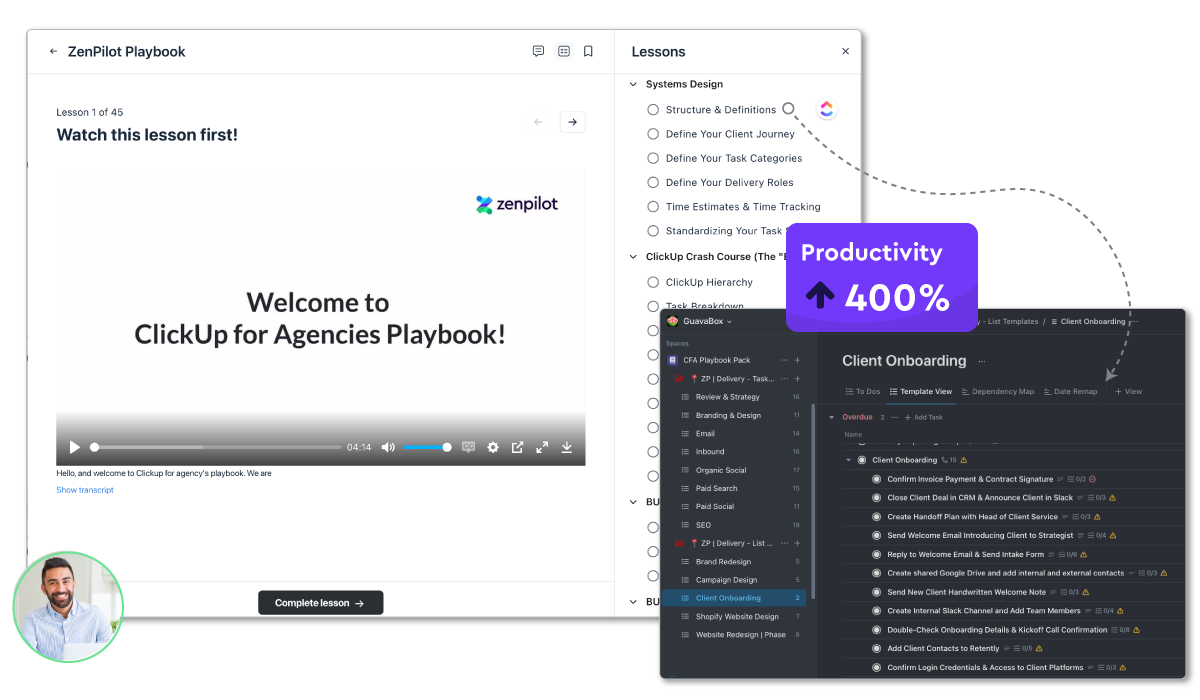
Step 2: Deploy Your Template Library
Please copy and paste your unique template link (https://bit.ly/4bIrKlo) in to your browser to import our Playbook template pack in your own ClickUp workspace (please note that this link does expire so upload your templates ASAP).
Please keep in mind that the importing process library can take up to 20-30 minutes due to the large size of the template pack.
Our recommendation is to keep this separate from the location/Space where you are storing your own agency's processes/templates, so you can always reference the original ZP templates.
Step 3: Implement ClickUp
Once you gain access to Circle and invite us to your ClickUp workspace, you're all set to start streamlining your operations in ClickUp.
You'll have everything you need inside of Circle (our LMS), but if you ever have any questions or feedback, please contact support@zenpilot.com or send us a chat on this page!

© 2024 ZenPilot. All rights reserved.